The main Work Request Record form stores key data about work that needs to be performed for an Asset.
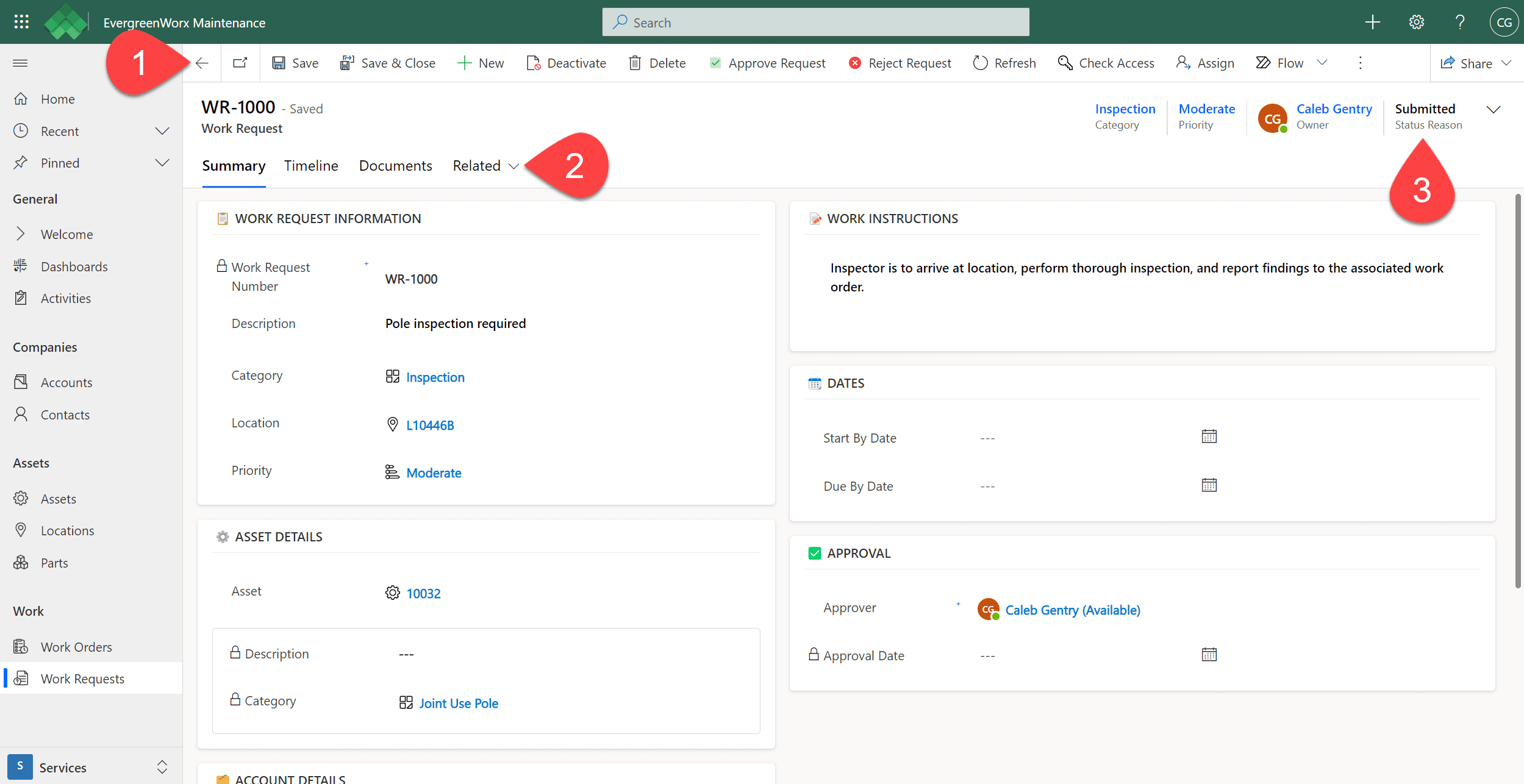
![]() In the ribbon, available actions are displayed for the current Work Request record, such as deactivating the record, deleting the record, or running a report. The actions available depend on your security role and permissions.
In the ribbon, available actions are displayed for the current Work Request record, such as deactivating the record, deleting the record, or running a report. The actions available depend on your security role and permissions.
-
- Submit Request – once a Work Request has been created, it can be submitted for approval. An Approver must be specified on the request before the action can be completed.
- Approve Request – if a Work Request has been submitted for approval, the Approver designated on the record will have access to this action. Clicking on the action will automatically create a Work Order associated to the Work Request, as well as updating the status of the Work Request itself.
![]() Record forms have tabs that allow the user to move between different data elements of the record. On the Work Request record, you’ll see the following tabs:
Record forms have tabs that allow the user to move between different data elements of the record. On the Work Request record, you’ll see the following tabs:
-
- Summary – Displays characteristic data such as the Asset on which the work is needed, the type of work, and the priority and due dates of the work to be performed.
- Timeline – Stores historical notes and activities against the record. For more information, see the Timeline topic. For more information, see Timeline | EvergreenWorx.
- Documents – File attachments such as documents and photos.
- Related – Other related items, such as Record Audit History and Activities.
![]() The record status indicates whether the Work Request is still in “Draft” mode or it has been “Submitted”, and if submitted, whether it has been “Approved” or “Rejected” by a supervisor.
The record status indicates whether the Work Request is still in “Draft” mode or it has been “Submitted”, and if submitted, whether it has been “Approved” or “Rejected” by a supervisor.







