When you started your business, you needed simple solutions. You could manage everything on a few spreadsheets and knew all your customers by name. Now that you’re ready to take your company to the next level, those quick fixes aren’t cutting it. Instead of growing with your business, the “solutions” have become roadblocks, forcing you to develop inefficient workarounds to bridge the gap and keep costs down. You have to address the elephant in the room: your back-office processes. While many apps or software suites exist, some are very expensive and require a significant investment of your precious time. Fortunately, Microsoft Cloud can provide your business with enterprise-level solutions for a fraction of the cost of most software suites.
The Microsoft Cloud can be tailored to your specific business needs with various products. Your business receives premier collaboration, communication, security, and development tools that are easy to implement, use, and afford.
What’s included in the Microsoft Cloud?
While the Microsoft Cloud offers many valuable functions, the main five we’ll cover are:
- User management and security through Azure Active Directory
- Email through Exchange and Outlook.com
- Collaboration through Teams
- Productivity through Microsoft Office
- Business development through the Power Platform
Finally, we’ll show to you how to start using Microsoft Cloud for your business today!

User management and security through Azure Active Directory
With nearly 1.4 billion people and businesses using Microsoft products or services, Microsoft has to ensure that every app, service, and product is backed by world-class security. Azure Active Directory (AD) allows you to do the same for your customers.
Azure AD protects you by allowing you to comprehensively manage access for individuals and devices that use your Microsoft products and internal systems. Azure AD identity management helps safeguard access to your business resources and applications. Azure AD bolsters security measures by including multiple validation methods, such as multifactor authentication, conditional access policies, and “Zero Trust” security. It monitors digital threats and offers world-class data safety with minimal effort and cost.
To learn more about Azure AD, click here.

Email through Microsoft Exchange and Outlook
Whether honing your customer outreach strategy or coordinating with employees, your business needs a way to communicate digitally and securely. Microsoft’s email solution, Exchange with Outlook, allows business owners to do that.
Microsoft Outlook is a powerhouse email client. Beyond sending and receiving emails, users can book meeting rooms, schedule Teams calls, share calendars with coworkers, organize task lists, manage shared resources, and send encrypted messages. Microsoft Exchange is the email server that can host the emails your company sends and receives, allowing you to retrieve your emails regardless of where you are.
Business owners can choose between using Microsoft’s web-hosted email interface, Outlook online with Exchange Online, or downloading the Outlook desktop application with the Exchange server installed on-premises.
To learn more about Microsoft Outlook, click here. To learn more about Microsoft Exchange, click here.

Collaboration through Microsoft Teams
The shift towards offering remote or hybrid workplaces because of the COVID-19 virus presented significant challenges to business owners. Mckinsey and Company reported that 58% of Americans could work from home at least once a week, and another 35% could work from home five days a week. It’s imperative that business owners can sync workloads, assign projects, and work with staff to overcome roadblocks, whether they’re remote or in person.
Microsoft Teams is the perfect platform for any business owner looking to encourage synergy within their company and with their clients. With Teams, you can video or phone conference with staff and customers, conduct brainstorming sessions with multi-user editing in Office 365 apps, and send instant messages to your employees. Microsoft reported that Teams had roughly 270 million users as of September 2022 and approximately as of April 2022. Given the sheer number of users, it’s bound to make communication with your clients and teammates easy and effective.
Teams allow you to easily share files, links, notes, and meeting recordings with your employees or customers. Its intuitive design makes scheduling calls and video meetings easy, even with your customers who don’t use Teams or those using the mobile app.
To learn more about Microsoft Teams, click here.

Productivity through Microsoft 365
Office 365, or Microsoft 365 as it’s now called, is Microsoft’s flagship productivity suite. Its core applications include Word, Excel, and PowerPoint, which are tremendously helpful in building and organizing your business.
Word is the ultimate word-processing tool that can be used to create nearly any marketing material a business could dream up, and it includes many premade templates to get your writing flowing.
Excel spreadsheets allow you to organize and analyze data to give insights into your business trends. It also added a feature enabling you to convert manually created spreadsheets to digital files by simply taking pictures.
PowerPoint lets you present your ideas and plans to customers, partners, and employees. It has hundreds of graphics, charts, and design suggestions available to help your concepts make a lasting impact.
But the most helpful feature of the Microsoft 365 suite is the ability to work collaboratively with your staff. When you invest in the Microsoft Cloud, your users can create, edit, and organize within each app in real time. Microsoft 365 provides your business with OneDrive, Microsoft’s cloud-based storage hub that saves every file you or your users create. It seamlessly backs up all your data without effort and lets you access your files from anywhere.
To learn more about Microsoft 365, click here.
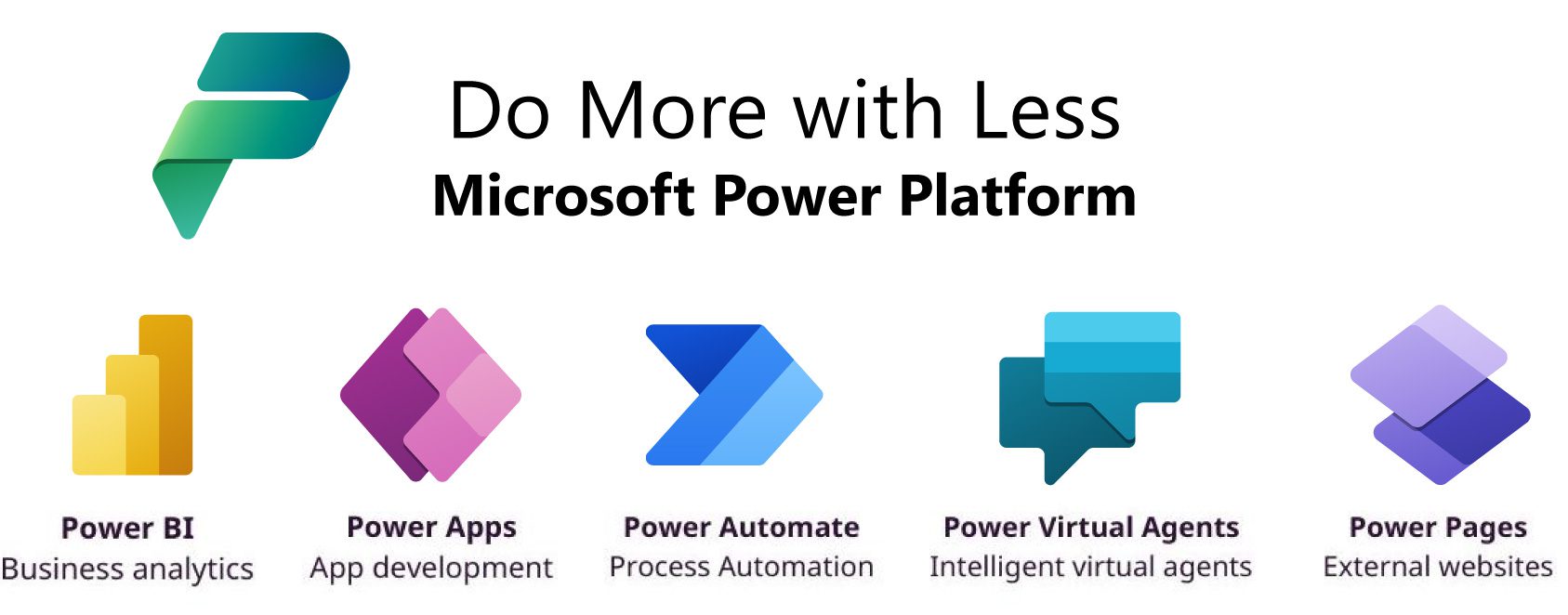
Productivity through Microsoft 365
The programs listed above are all handy solutions guaranteed to help your business run with more organization, insight, and efficiency. But if you’re seeking ways to expand and elevate your business to the level of industry leaders, you’ll want to check out the Power Platform.
The Power Platform suite includes products designed to give your business even more flexibility, customization, and functionality. It has Power Apps, Power BI, Power Virtual Agent, and Power Automate.
Power Apps allows you to rapidly build professional-grade apps specifically for your business in a low-code environment. Power Apps can easily integrate data from your Microsoft 365 programs and can be as complex or as simple as you need. You can control app behaviors and logic, tailor user experiences, and develop your very own app suite.
Power BI helps you analyze and visualize your data while maximizing the usefulness of your Excel spreadsheets. Its built-in AI allows you to prepare data for sharing and build machine learning models. Load spreadsheets into Power BI and watch it create informative charts and graphs that are easily editable.
Power Virtual Agent uses Microsoft’s AI technology to build and deploy chatbots without coding. Virtual Agent can be used on your websites, mobile apps, Facebook, Teams, and any other channel supported by the Azure Bot Framework.
Power Automate streamlines your organizational processes by automating repetitive tasks. Like Power Apps, it’s a low- to no-code program that allows your users to build their own automation flows. And its AI Builder makes it even easier to process documents and approvals, detect images, and create templates.
Power Pages is a web development tool that allows users to create web pages and sites using a drag-and-drop interface quickly and easily. It also integrates with other Microsoft tools like Power BI, SharePoint, and Teams, making it a versatile solution for creating and sharing web content within organizations.
To learn more about the Power Platform, click here.
How to get started with the Microsoft Cloud
Given the enormity of Microsoft Cloud’s offerings, migrating your business to the cloud can seem daunting. Microsoft makes it incredibly easy to implement these products and many more a few easy steps.
-
-
- Make sure your computer’s operating system meets the system requirements for Microsoft 365.
- Select the Microsoft 365 plan that best suits your company’s needs. Microsoft guarantees product affordability with monthly subscriptions as low as $6/user/month.
- Install your applications if you purchased the downloadable versions of Microsoft 365.
- Add and assign users to your subscription plan.
-
The Power Platform is slightly different because you can purchase each program separately. You can find the subscription costs for Power Apps, Power BI, Power Virtual Agent, and Power Automate in the hyperlinks.
Your business doesn’t have to suffer stunted growth because of outdated or siloed software solutions. Contact EvergreenWorx today to learn more about the benefits the Microsoft Cloud can bring you







