Accessing the Settings screen will give users the ability to manage and create categories for entities within the application, as well as configure map settings.
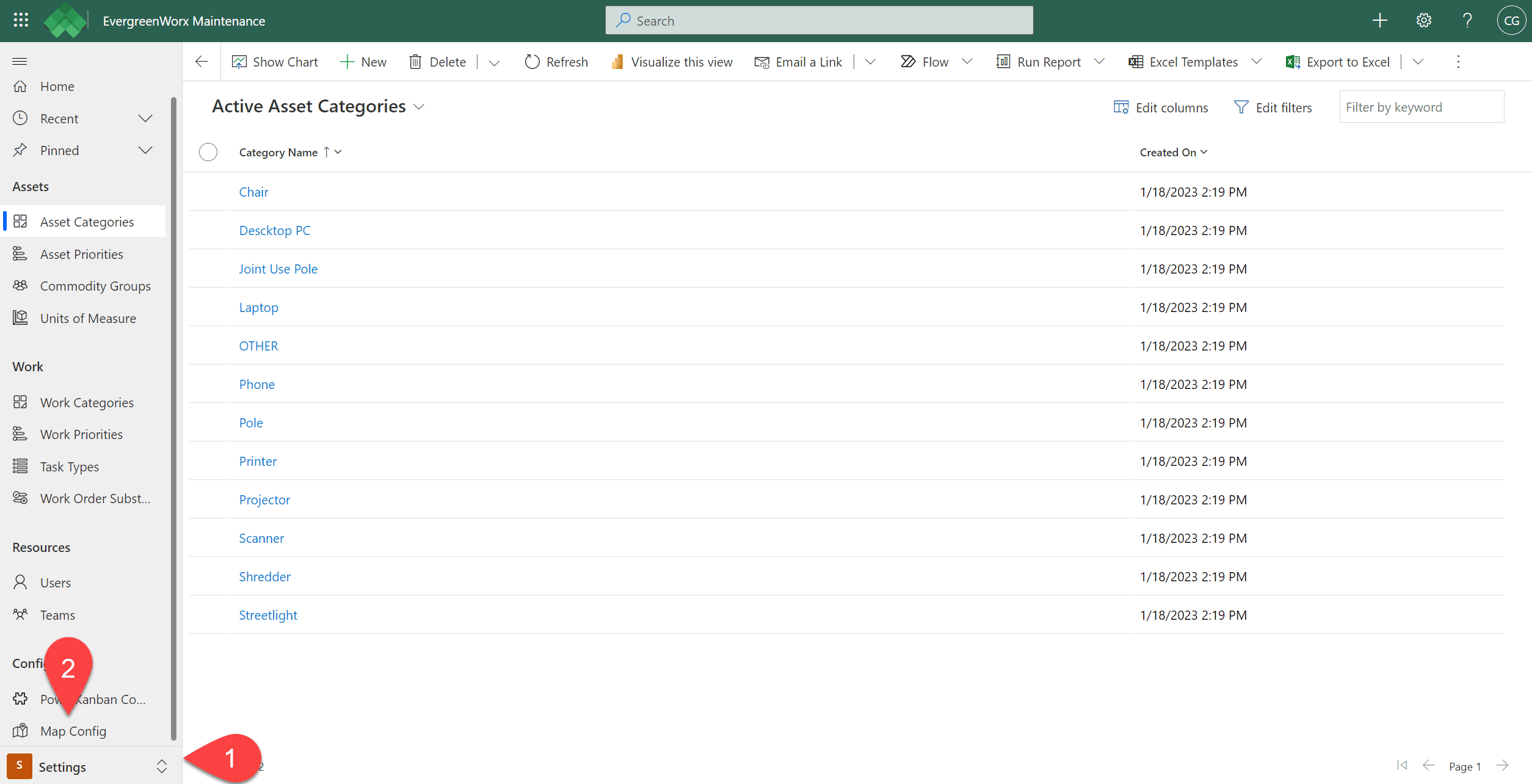
![]() On the bottom of the left navigation bar, users with adequate privileges may change the “Services” selection to “Settings”. This allows management of Picklist/Lookup values used in dropdown selection fields throughout the app. Creating or modifying a category or type, for example, is done by selecting the specific lookup table from the navigation bar, then adding (+ New) or editing records in the table.
On the bottom of the left navigation bar, users with adequate privileges may change the “Services” selection to “Settings”. This allows management of Picklist/Lookup values used in dropdown selection fields throughout the app. Creating or modifying a category or type, for example, is done by selecting the specific lookup table from the navigation bar, then adding (+ New) or editing records in the table.
![]() If the app provides mapping capability, the Configuration section controls the Map Config settings. This is where the app stores the Azure Maps Subscription Key and Map Icon configuration, as described in the Installation Guide. These settings are used to enable the bulk Map View and the single-record Map View on the main record form where the map is provided.
If the app provides mapping capability, the Configuration section controls the Map Config settings. This is where the app stores the Azure Maps Subscription Key and Map Icon configuration, as described in the Installation Guide. These settings are used to enable the bulk Map View and the single-record Map View on the main record form where the map is provided.







