The Pole Record form is where all key data about a particular pole is kept, from nameplate and pole characteristics, to location, owner and lifecycle information.
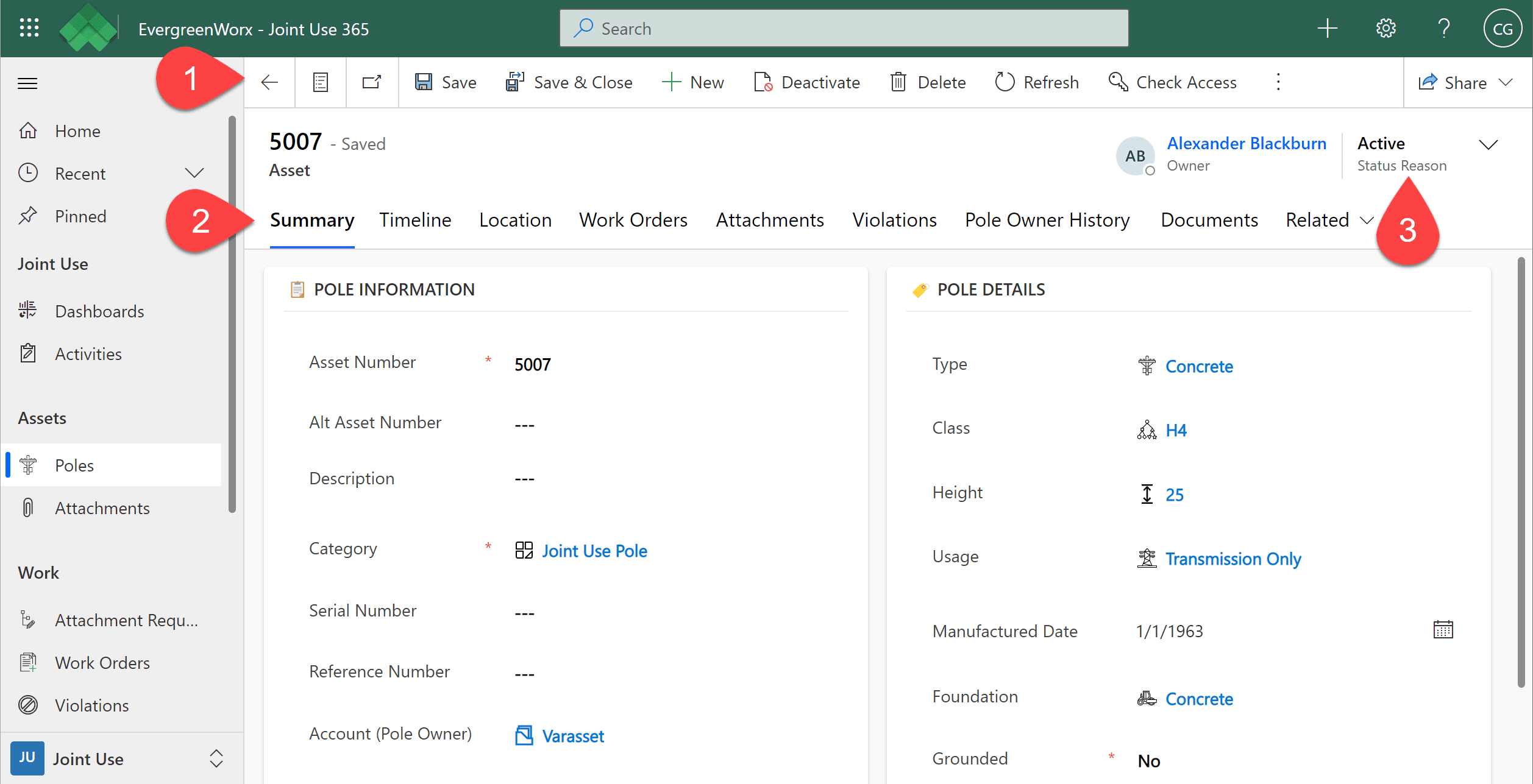
![]() In the ribbon, actions which can be performed for the current pole record, such as saving the record after changes, or running a report, are provided. The actions available depend on your security role and permissions.
In the ribbon, actions which can be performed for the current pole record, such as saving the record after changes, or running a report, are provided. The actions available depend on your security role and permissions.
![]() Record forms have tabs that allow the user to move between different data elements of the record. On the Pole record, you’ll see the following tabs:
Record forms have tabs that allow the user to move between different data elements of the record. On the Pole record, you’ll see the following tabs:
- Summary – Displays identifying information, owner, and pole detail data.
- Timeline – Stores historical notes and activities against the record. For more information, see Timeline | EvergreenWorx.
- Location – Displays address information and a map, if Latitude and Longitude are provided.
- Work Orders – Provides a list of work orders associated with the pole; new work orders can be created directly from the grid by using the + New Work Order button. For more information, see Work Orders | EvergreenWorx.
- Attachments – Provides a list of third-party attachments located on the pole; new attachments can be created directly from the grid using the + New Attachment button; the Attachment Billing report for the pole can also be run from the grid. For more information, see Attachments | EvergreenWorx.
- Violations – Provides a list of safety or engineering violations which have been found on the pole; new violations which are reported can be created directly from the grid using the + New Violation button. For more information, see Violations | EvergreenWorx.
- Pole Owner History – Displays an ownership history of the pole, should the pole owner change over time.
- Documents – Allows for appending files (engineering documents, photos, etc.) as supporting information for the pole.
- Related – Other related items, such as Record Audit History and Activities.
![]() Status of the record shows whether this pole is “Active” in the field or “Inactive” due to having been removed.
Status of the record shows whether this pole is “Active” in the field or “Inactive” due to having been removed.







