The Permit Record form stores key data about a specific permit needed to administer joint use of a pole, installing attachments, or performing work on a pole.
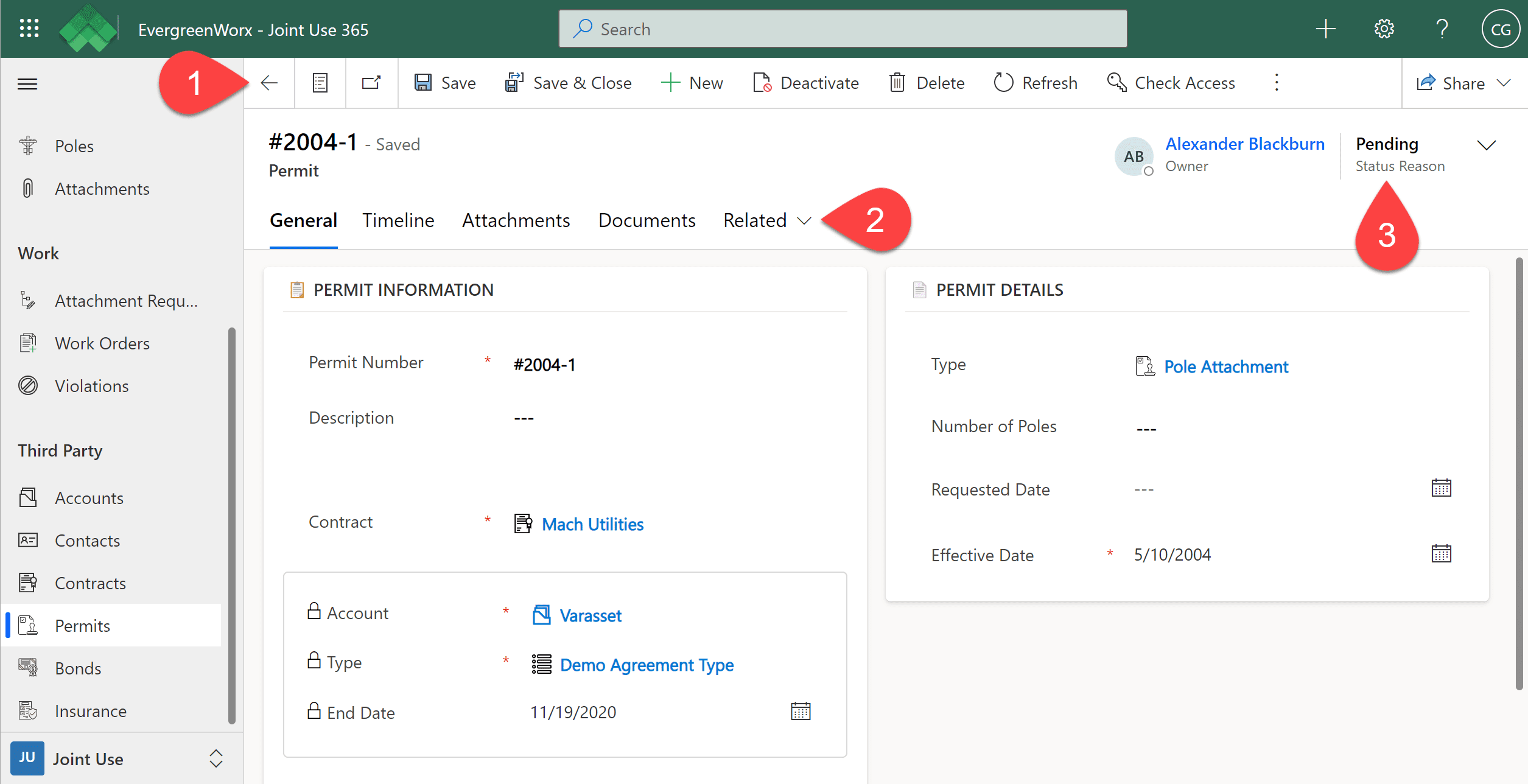
![]() In the ribbon, actions which can be performed for the current permit record, such as saving the record after changes, or running a report, are provided. The actions available depend on your security role and permissions.
In the ribbon, actions which can be performed for the current permit record, such as saving the record after changes, or running a report, are provided. The actions available depend on your security role and permissions.
![]() Record forms have tabs that allow the user to move between different data elements of the record. On the Permit record, you will see the following tabs:
Record forms have tabs that allow the user to move between different data elements of the record. On the Permit record, you will see the following tabs:
- Summary – Displays informational data, such as permit type, requested and effective dates, and number of poles.
- Timeline – Stores historical notes and activities against the record. For more information, see Timeline | EvergreenWorx.
- Attachments – Provides a list of third-party attachments associated with the permit. Additional attachments can be added to the grid by use the + New Attachment button.
- Documents – Allows for appending files (legal documents, photos, etc.) as supporting information for the permit.
- Related – Other related items, such as Record Audit History and Activities.
![]() Permits have status values of “Pending”, “Approved”, “Closed”, and “Canceled” if the permit is no longer needed.
Permits have status values of “Pending”, “Approved”, “Closed”, and “Canceled” if the permit is no longer needed.







