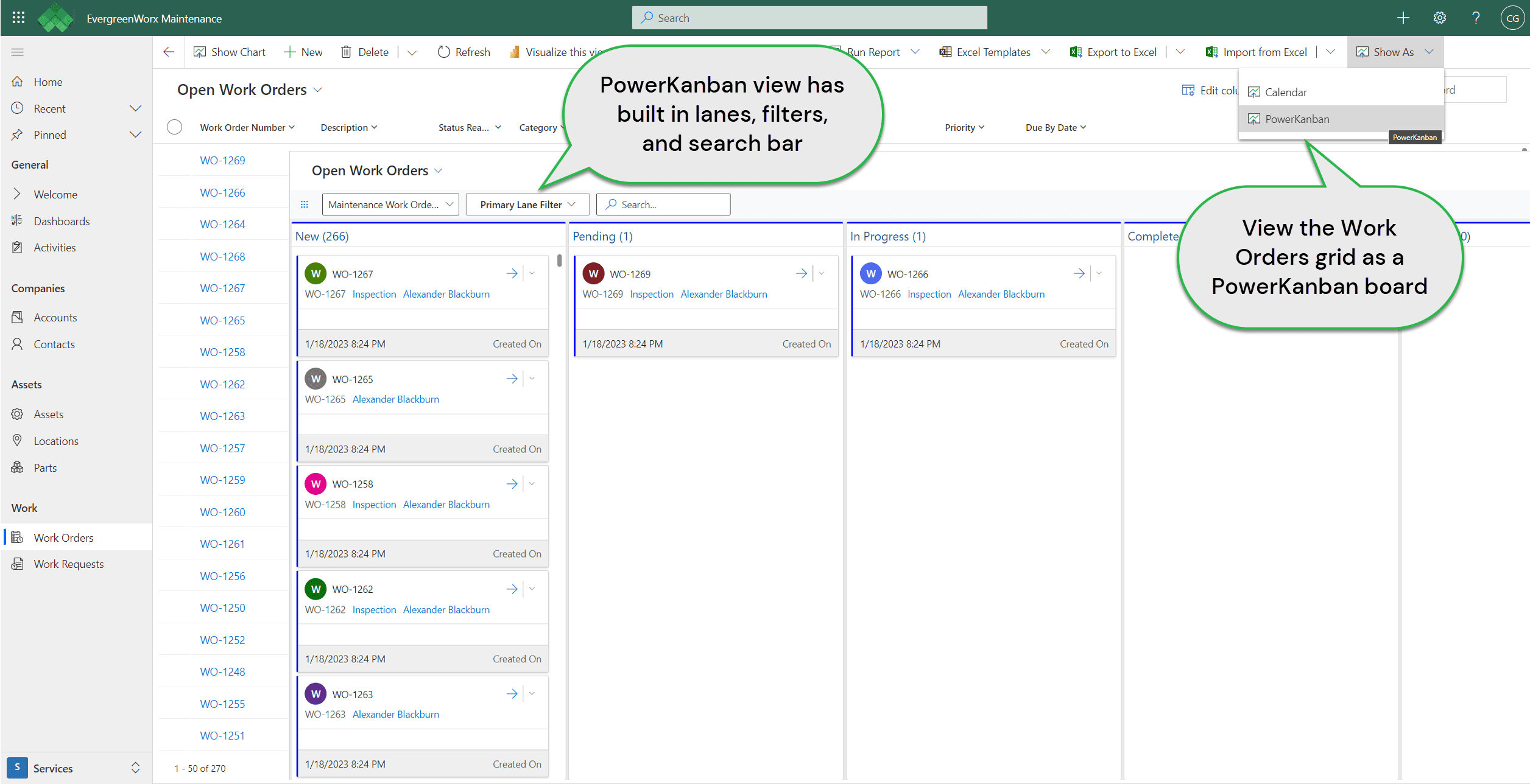Purpose
EvergreenWorx Maintenance is a configurable software application designed for businesses of all sizes who need to track company assets and maintain them through work orders. This guide may be useful in discovering the newest features or in learning how to use the core features of the application. All steps provided assume that the user has logged in and has access to the features unless otherwise stated.
New to Power Platform?
Check out the features illustrated in the “General” tab to enhance your productivity across all EvergreenWorx applications. After checking out the general features, return to this guide to continue walking through the Maintenance test drive.
Maintenance Walkthrough
The following topics should help users learn about all the key functionality in the Maintenance application.
Assets
The main Asset record form is where all key data about a particular Asset is kept, from owner and category characteristics to location and lifecycle information.
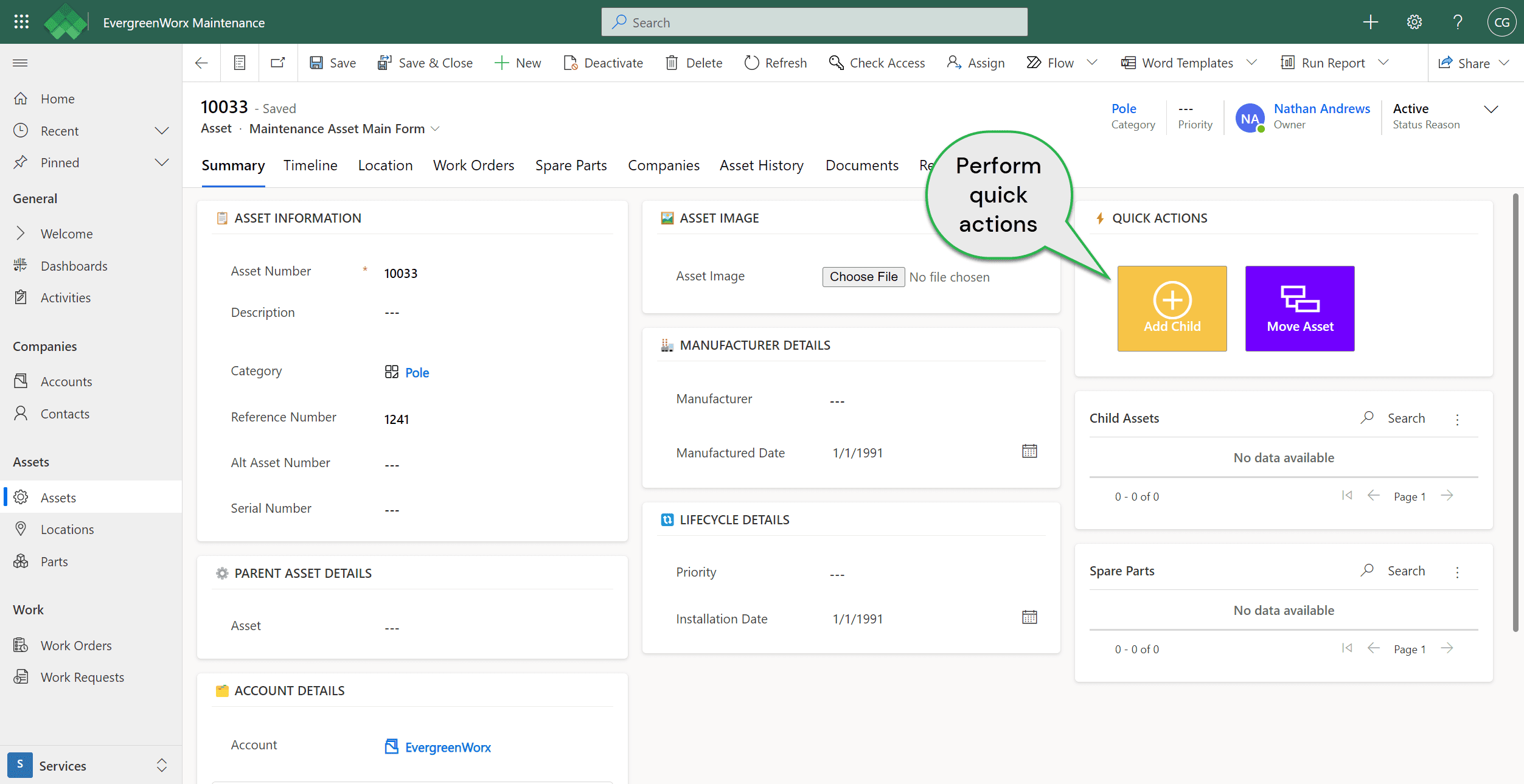
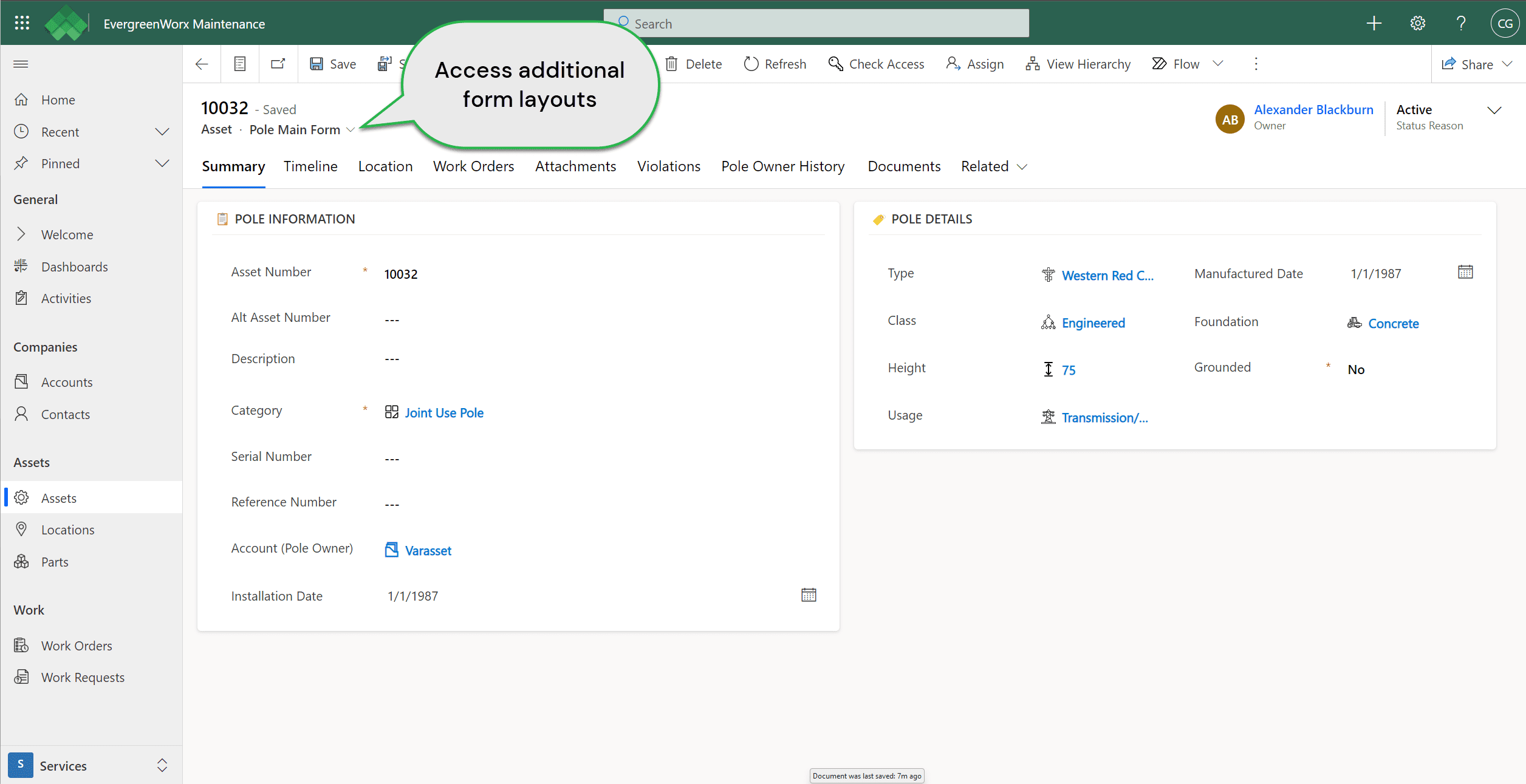
Asset Location
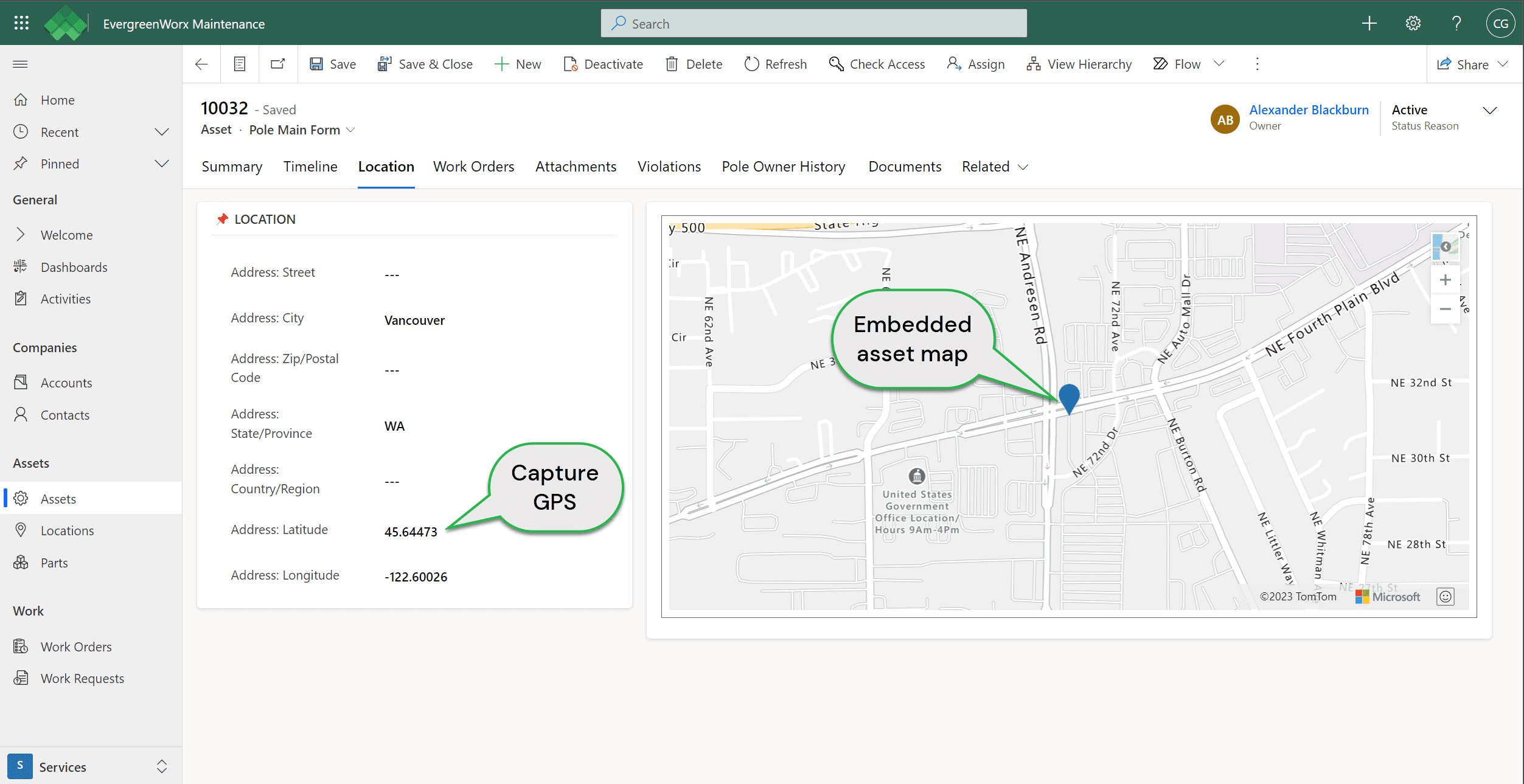
Locations
Provides information concerning where assets can be found, such as a warehouse, an office, or a specific address in the field.
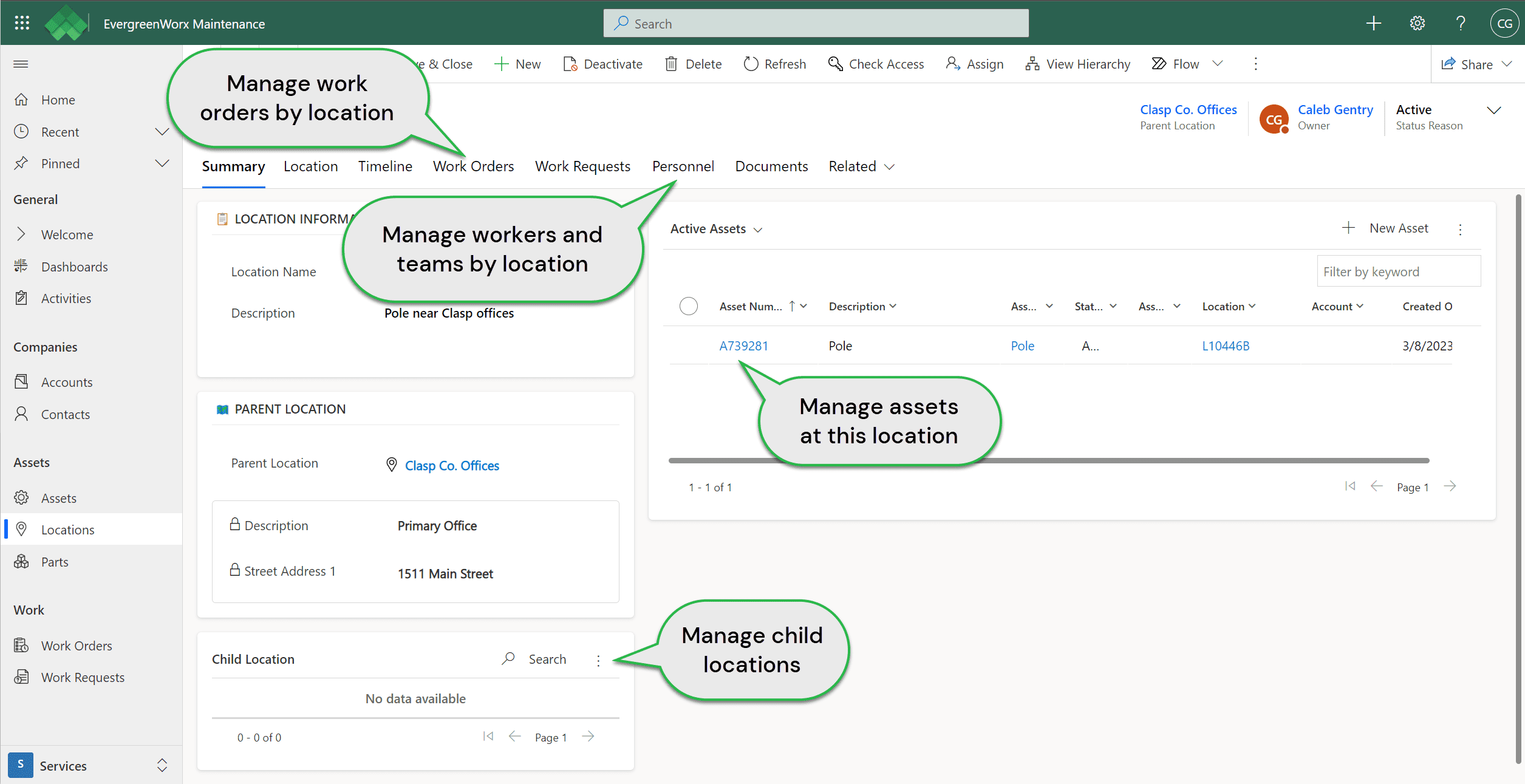
Parts
The main Part record form stores key data about spare parts that are available for Assets.
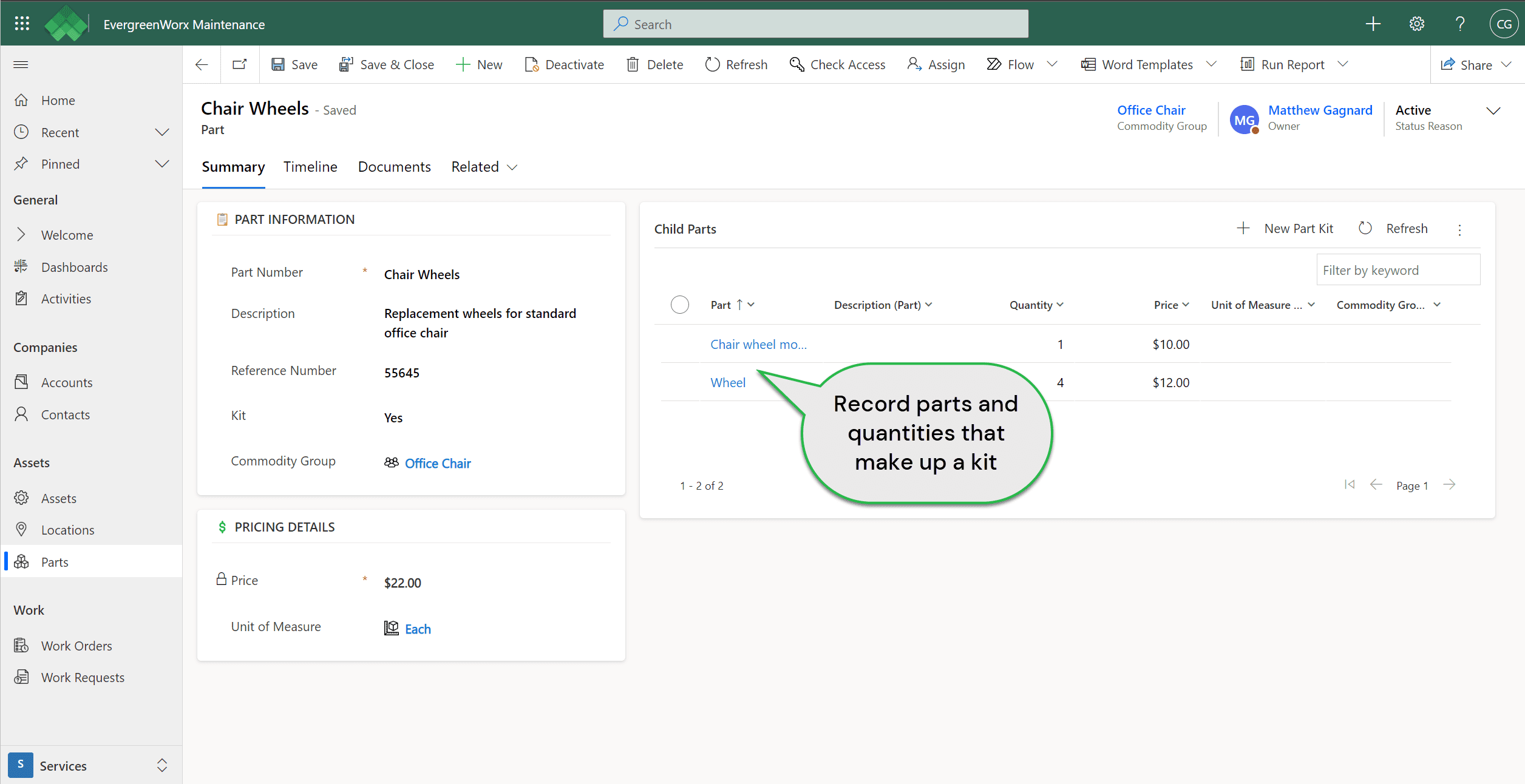
Work Requests
Captures information for work to be performed, which upon approval, can then generate work orders.
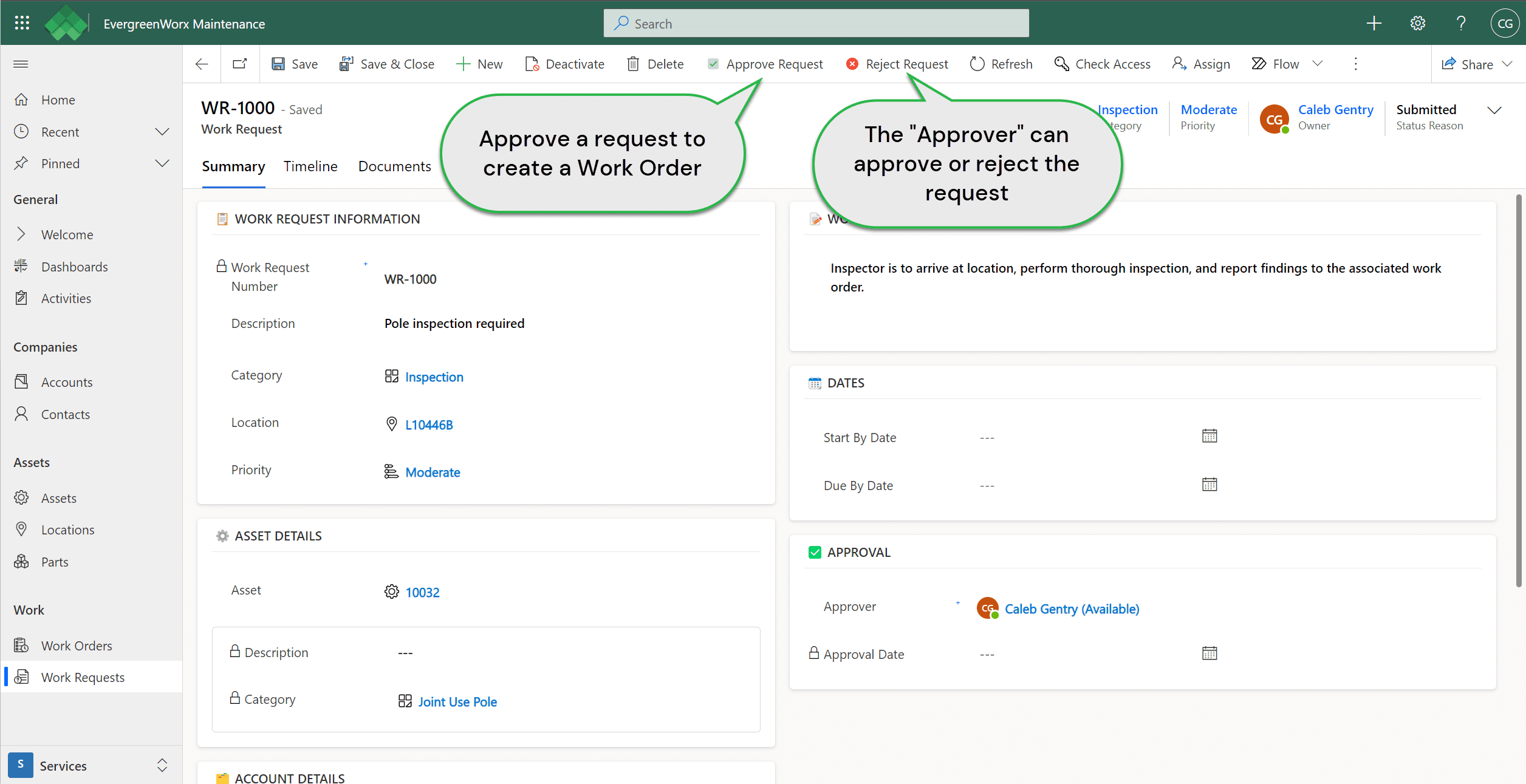
Work Orders
The work order form allows users to view all the details from the approved work request, perform quick actions, view associated parts and costs, and track timelines.
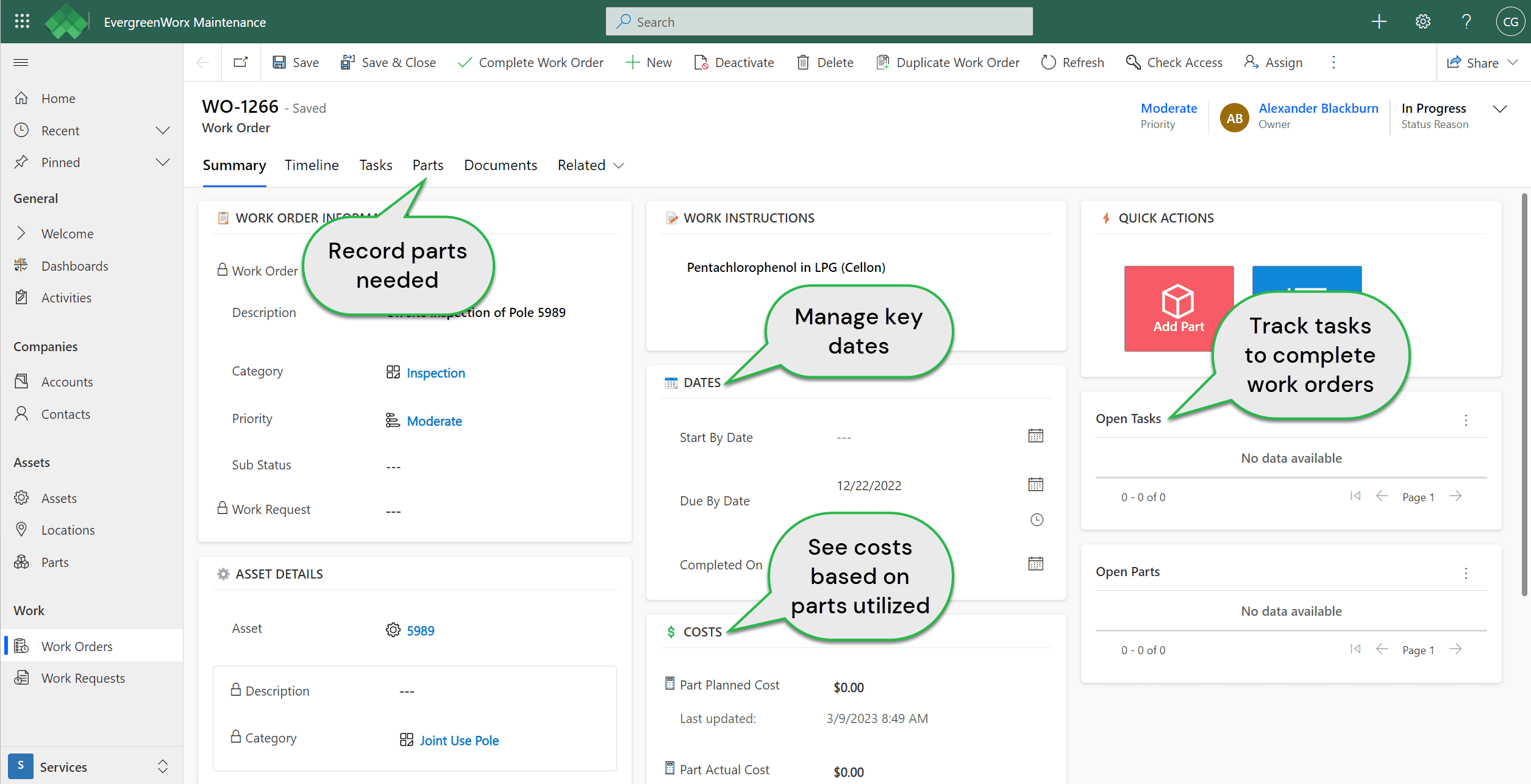
Kanban View