The Lodging record form stores key information about the housing accommodations needed for a specific business travel trip.
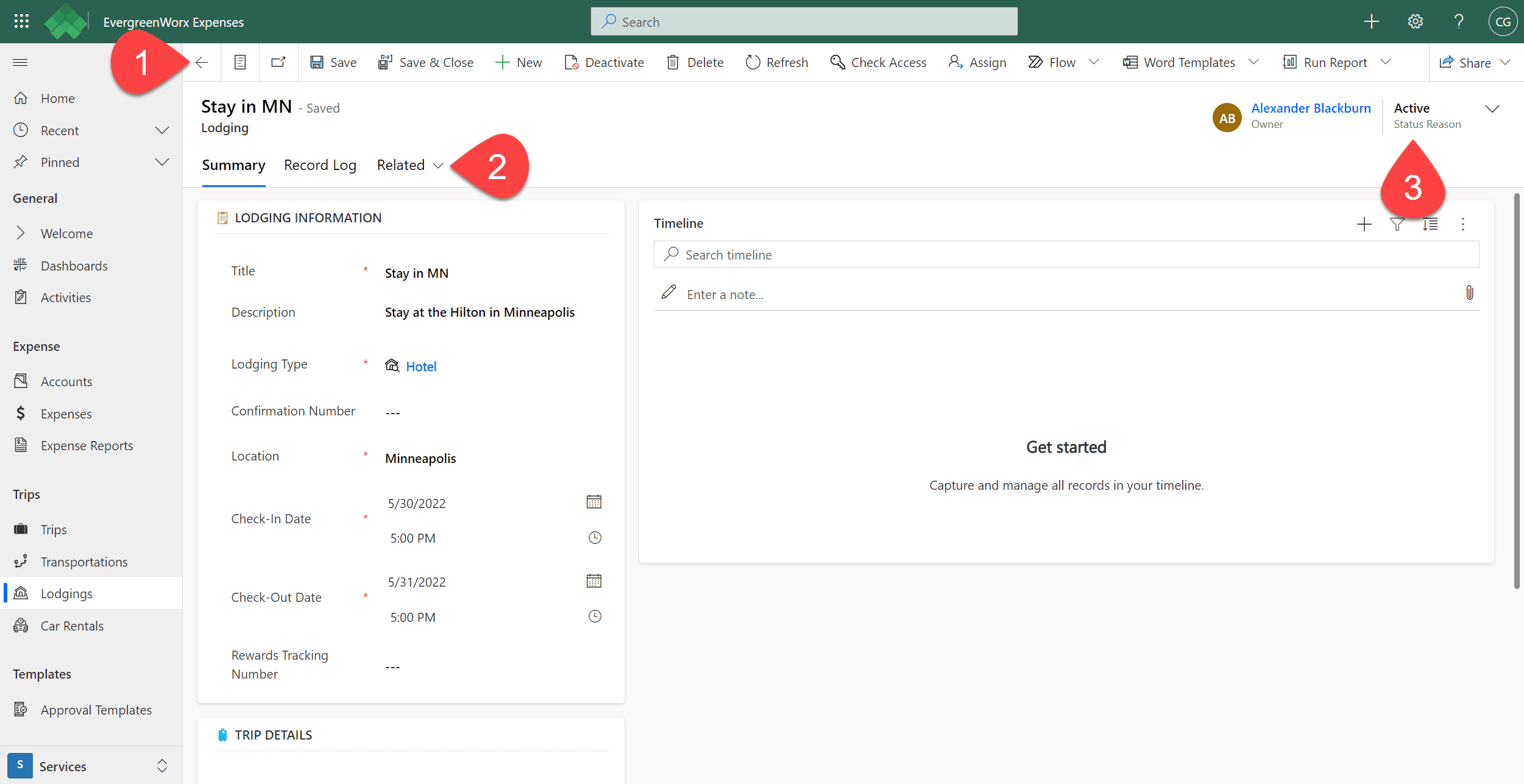
![]() In the ribbon, available actions are displayed for the current Lodging record, such as deactivating the record, deleting the record, or running a report. The actions available depend on your security role and permissions.
In the ribbon, available actions are displayed for the current Lodging record, such as deactivating the record, deleting the record, or running a report. The actions available depend on your security role and permissions.
![]() Record forms have tabs that allow the user to move between different data elements of the record. On the Lodging record, you’ll see the following tabs:
Record forms have tabs that allow the user to move between different data elements of the record. On the Lodging record, you’ll see the following tabs:
- Summary – Displays details about the housing accommodation, including the type, location, check in and check out dates, confirmation number, and a rewards tracking number, if applicable. The Timeline stores historical notes and activities against the record. For more information, see Timeline | EvergreenWorx.
- Related – Other related items, such as Record Audit History and Activities.
![]() Status of the record shows whether this Expense is New, Reported, Pending Approval, Approved, or Canceled.
Status of the record shows whether this Expense is New, Reported, Pending Approval, Approved, or Canceled.







