The main Approval Template record form stores key data about the steps that are necessary for approving a Contract and indicates which Contract types the template can be used on. Though some types of Contracts may not need a formal approval process, an Approval Template can standardize the process for moving a Contract from draft to active status.
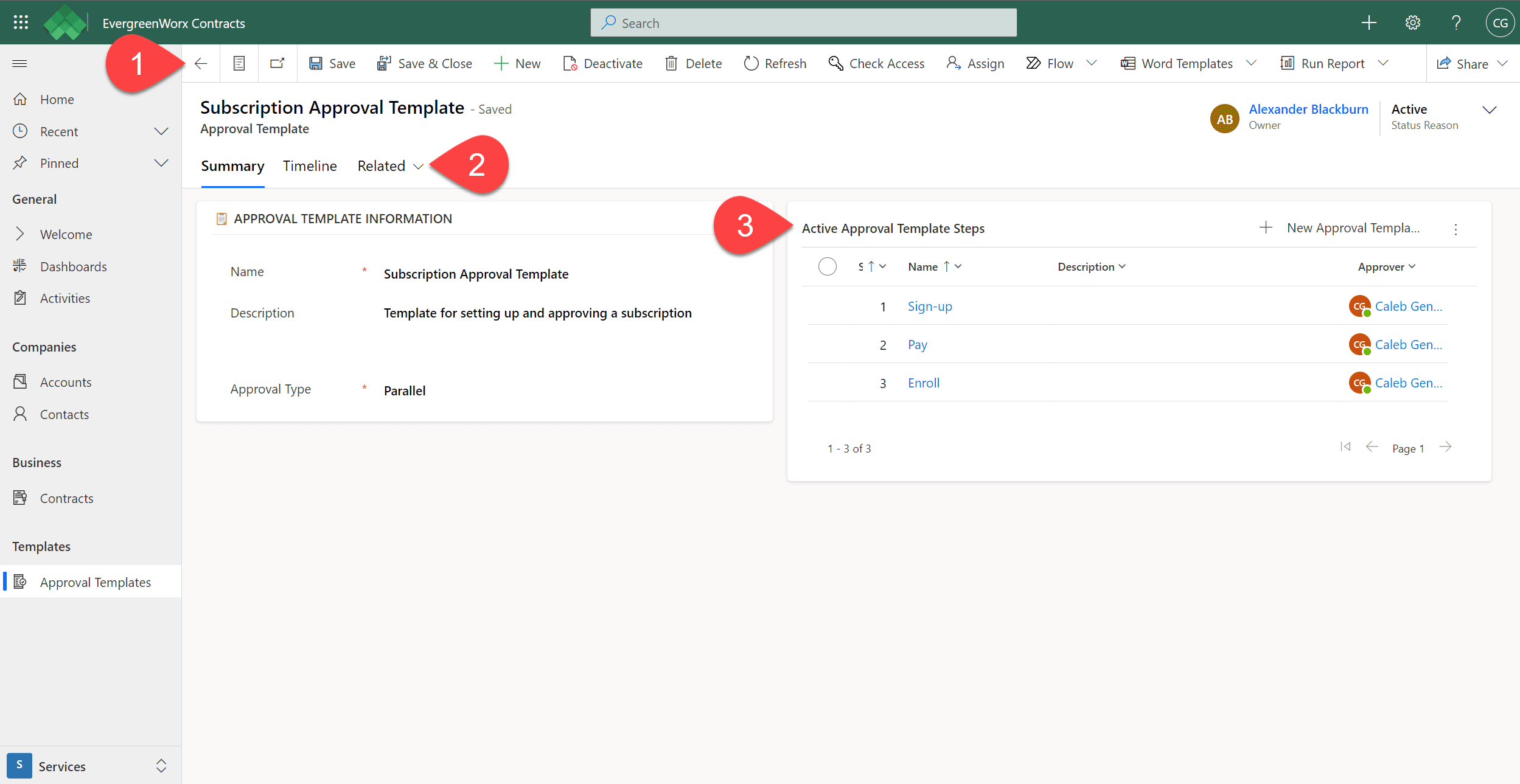
![]() In the ribbon, available actions are displayed for the current Approval Template record, such as deactivating the record, deleting the record, or running a report. The actions available depend on your security role and permissions.
In the ribbon, available actions are displayed for the current Approval Template record, such as deactivating the record, deleting the record, or running a report. The actions available depend on your security role and permissions.
![]() Record forms have tabs that allow the user to move between different data elements of the record. On the Approval Template record, you’ll see the following tabs:
Record forms have tabs that allow the user to move between different data elements of the record. On the Approval Template record, you’ll see the following tabs:
- Summary – Displays characteristic data such as the Name, Approval Type, and the template’s Approval Steps. New steps for this Approval Template can be created from this grid using the + New Approval Template Step
- Timeline – Displays the Approval Template’s history such as the record’s creation, modification, Notes, Activities, and more. For more information, see Timeline | EvergreenWorx.
- Related – Other related items, such as Record Audit History and Activities.
![]() Approval Steps are the tasks that are needed to be done to get a Contract approved for activation.
Approval Steps are the tasks that are needed to be done to get a Contract approved for activation.







