The Bond Record form stores key data about a particular Surety (typically a bond) needed in relation to a contract or for work to be performed.
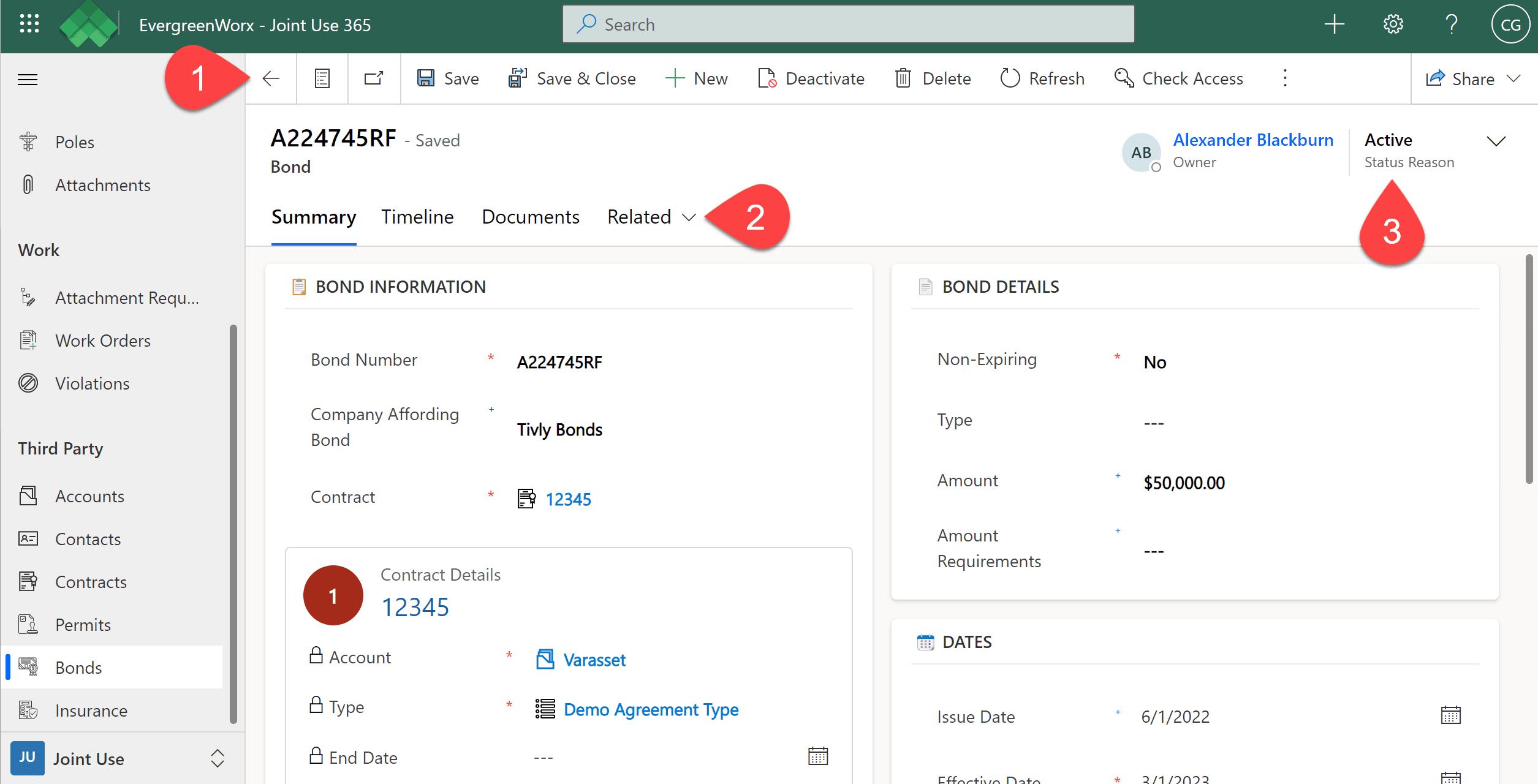
![]() In the ribbon, actions which can be performed for the current bond record, such as saving the record after changes, or running a report, are provided. The actions available depend on your security role and permissions.
In the ribbon, actions which can be performed for the current bond record, such as saving the record after changes, or running a report, are provided. The actions available depend on your security role and permissions.
![]() Record forms have tabs that allow the user to move between different data elements of the record. On the Bond record, you will see the following tabs:
Record forms have tabs that allow the user to move between different data elements of the record. On the Bond record, you will see the following tabs:
-
- Summary – Provides primary information about the bond, such as its amount, who it’s for, the bonding agency used, and the effective and expiration dates.
- Timeline – Stores historical notes and activities against the record. For more information, see Timeline | EvergreenWorx.
- Documents – Allows for appending files (legal documents, photos, etc.) as supporting information for the bond.
- Related – Other related items, such as Record Audit History and Activities.
![]() Bonds are normally in an “Active” status, but can be deactivated to “Inactive” when they are no longer needed.
Bonds are normally in an “Active” status, but can be deactivated to “Inactive” when they are no longer needed.







