The Attachment Record form stores key data about a specific third-party pole attachment.
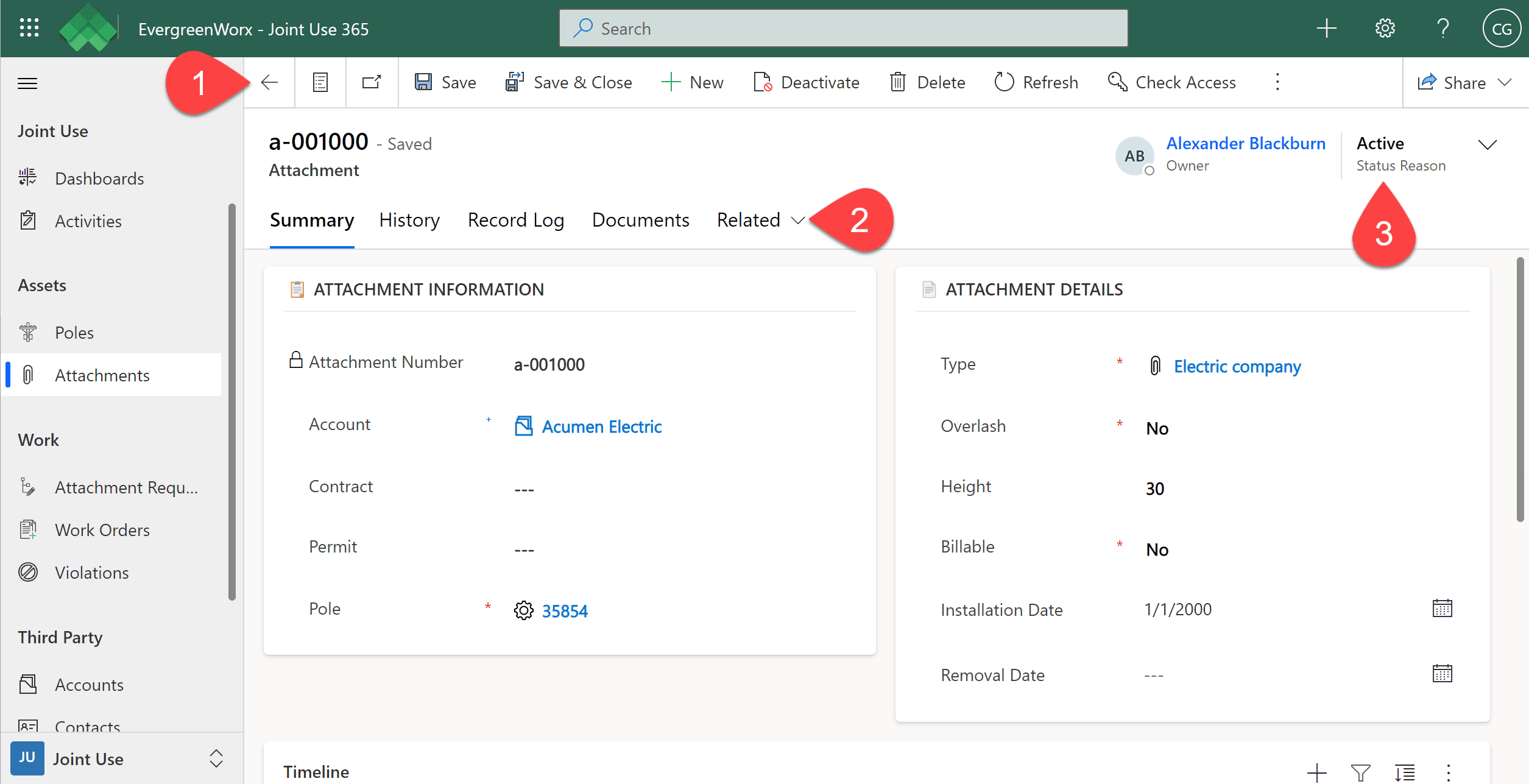
![]() In the ribbon, actions which can be performed for the current attachment record, such as saving the record after changes, or running a report, are provided. The actions available depend on your security role and permissions.
In the ribbon, actions which can be performed for the current attachment record, such as saving the record after changes, or running a report, are provided. The actions available depend on your security role and permissions.
![]() Record forms have tabs that allow the user to move between different data elements of the record. On the Attachment record, you’ll see the following tabs:
Record forms have tabs that allow the user to move between different data elements of the record. On the Attachment record, you’ll see the following tabs:
- Summary – Displays identifying information for the attachment, such as the pole it’s on, who owns it, when it was installed, and attachment type; the Timeline stores historical notes and activities against the record. For more information, see Timeline | EvergreenWorx.
- History – Tracks the history of the attachment’s ownership or pole location; this is especially useful when a sale of attachments to another company happens, or when attachments move as the result of a pole replacement.
- Record Log – Displays information about when an attachment was created or the attachment information was changed.
- Documents – Allows for appending files (engineering documents, photos, etc.) as supporting information for the attachment.
- Related – Other related items, such as Record Audit History and Activities.
![]() Status of the record shows whether this is an active attachment on a pole or inactive due to having been removed by the third-party attacher.
Status of the record shows whether this is an active attachment on a pole or inactive due to having been removed by the third-party attacher.







