The Attachment Request Record form tracks the application and status of a third-party’s Attachment Request. The system differentiates between what are considered active Attachments on a Pole in the field, and an Attachment Request.
Attachment Requests allow the pole owner to walk through the steps required to approve a third-party attachment to one or many of their Poles. This is an example of a record that comes with a Business Process Flow. For more information see Business Process Flows.
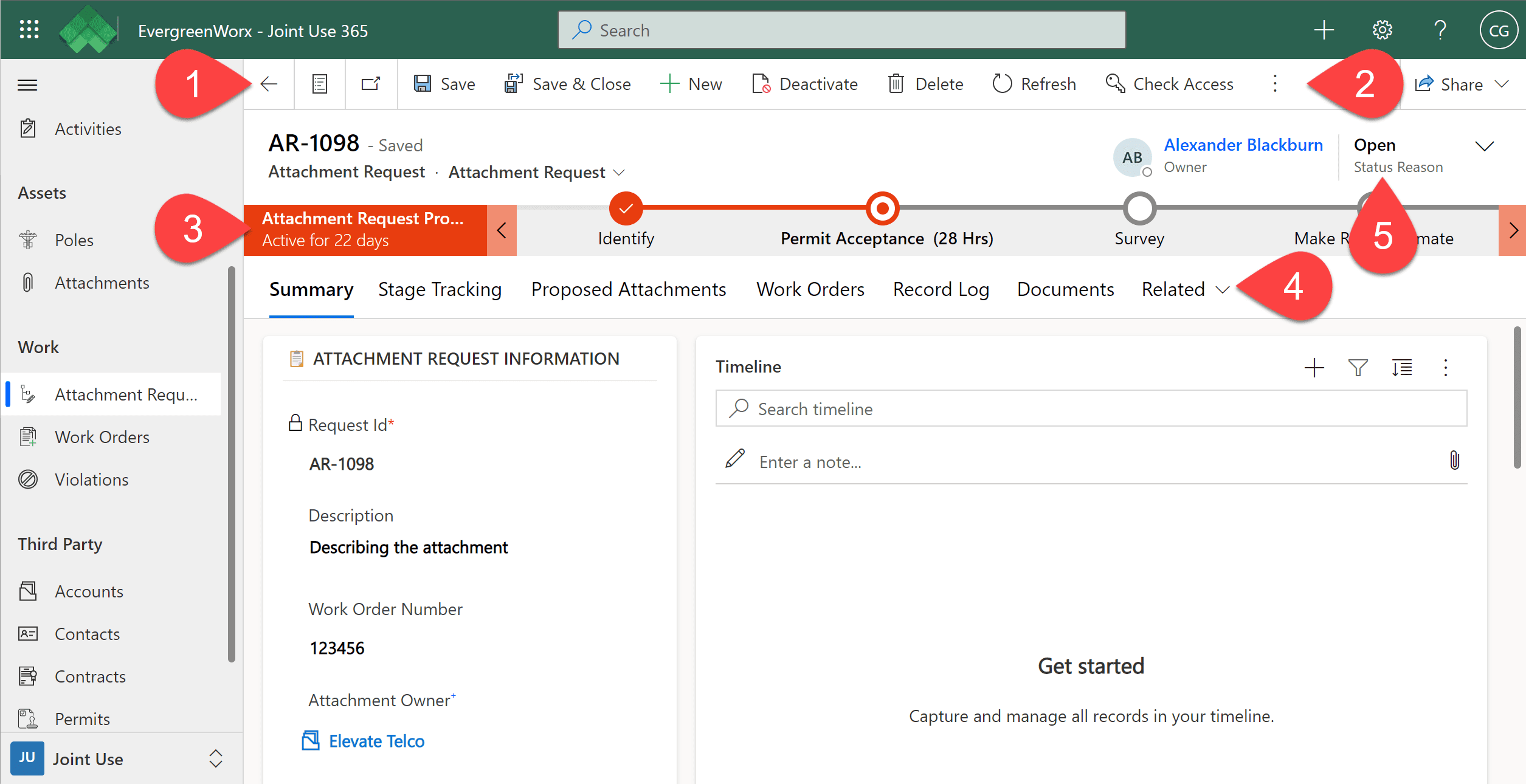
![]() In the ribbon, actions which can be performed for the current attachment request record, such as saving the record after changes, or running a report, are provided. The actions available depend on your security role and permissions.
In the ribbon, actions which can be performed for the current attachment request record, such as saving the record after changes, or running a report, are provided. The actions available depend on your security role and permissions.
![]() An important action available for Attachment Requests is the ability to automatically transition an attachment request into a Permit and Attachment. This action requires that the Attachment Owner, Contract, and Attachment Type fields are filled in, and all Proposed Attachments have been linked to poles. Running this action will create a Permit and Attachment(s) for the data on the form. You can see the created permit once the process is completed, but you may be required to refresh the form on the ribbon bar.
An important action available for Attachment Requests is the ability to automatically transition an attachment request into a Permit and Attachment. This action requires that the Attachment Owner, Contract, and Attachment Type fields are filled in, and all Proposed Attachments have been linked to poles. Running this action will create a Permit and Attachment(s) for the data on the form. You can see the created permit once the process is completed, but you may be required to refresh the form on the ribbon bar.
![]() Attachment Request records follow a Business Process Flow, which by default guides the user through how to process a new application, from Permit Acceptance all the way through Post Inspection. For more information about Business Process Flows and how to work with them, see the Business Process Flows topic.
Attachment Request records follow a Business Process Flow, which by default guides the user through how to process a new application, from Permit Acceptance all the way through Post Inspection. For more information about Business Process Flows and how to work with them, see the Business Process Flows topic.
![]() Record forms have tabs that allow the user to move between different data elements of the record. On the Attachment Request record, you will see the following tabs:
Record forms have tabs that allow the user to move between different data elements of the record. On the Attachment Request record, you will see the following tabs:
- Summary – Displays informational data, such as who is submitting the application, under which contract, and what type of attachment is being requested. The Timeline stores historical notes and activities against the record. For more information, see Timeline | EvergreenWorx.
- Stage Tracking – Contains data relevant to the processing steps of an attachment request, including permitting, surveying, make ready, and inspection. Following the Business Process Flow helps standardize data entry as users work through a specific request.
- Proposed Attachments – Displays a list of poles to which the third-party has requested to attach. If the associated poles have a Latitude/Longitude, the map on this tab will display a map view of the proposed attachment pole locations. New proposed attachments for this record can be created from the grid using the + New Proposed Attachment button.
- Work Orders – Displays a list of work orders that are generated to process the attachment request; the work orders may be related to items like needed make ready work, or inspections before and after installation of the attachments. New work orders can be created directly from the grid by using the + New Work Order button. For more information, see Work Orders | EvergreenWorx.
- Record Log – Displays information for when the request record was created or changed.
- Documents – Allows for appending files (engineering documents, photos, etc.) as supporting information for the attachment request.
- Related – Other related items, such as Record Audit History and Activities.
![]() Status of the record shows whether a request is “Open”, “On Hold”, “Completed”, or possibly “Canceled” if the request has been withdrawn.
Status of the record shows whether a request is “Open”, “On Hold”, “Completed”, or possibly “Canceled” if the request has been withdrawn.







