The Activity section of the application allows users to sort, filter, view, and perform actions on any activity within the application.
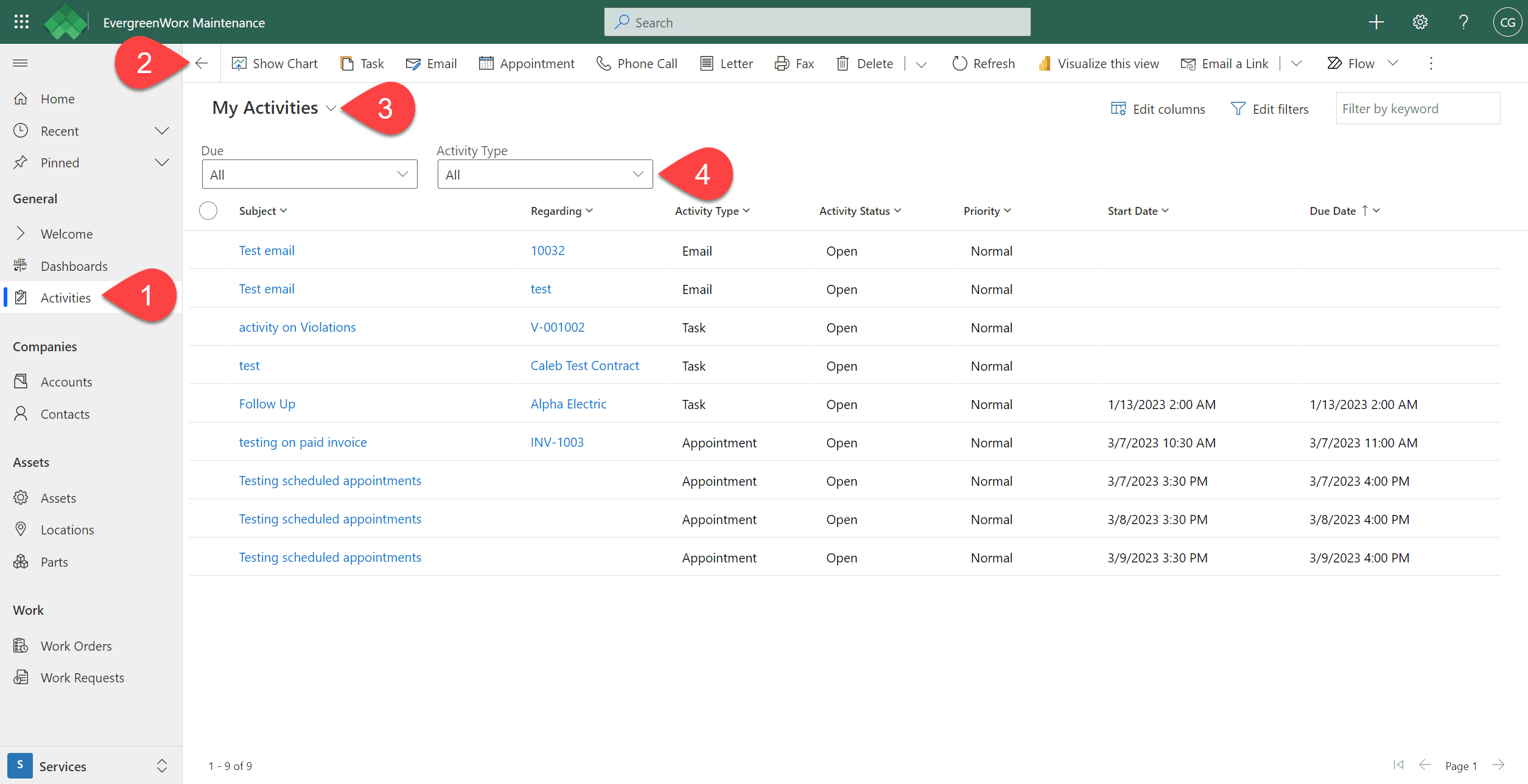
![]() On the left sidebar, you can click Activities to manage Activities directly.
On the left sidebar, you can click Activities to manage Activities directly.
![]() The ribbon bar for the Activities screen allows creation of each type of Activity instead of having to use the specific Record Form. This is also useful if there needs to be an Activity created and tracked that has no Regarding record to associate it to.
The ribbon bar for the Activities screen allows creation of each type of Activity instead of having to use the specific Record Form. This is also useful if there needs to be an Activity created and tracked that has no Regarding record to associate it to.
![]() The system ships with several queries of Activities, which are accessible from the dropdown.
The system ships with several queries of Activities, which are accessible from the dropdown.
![]() Further filtering can be done using the built-in filters above the grid for Due Date and Activity Type.
Further filtering can be done using the built-in filters above the grid for Due Date and Activity Type.
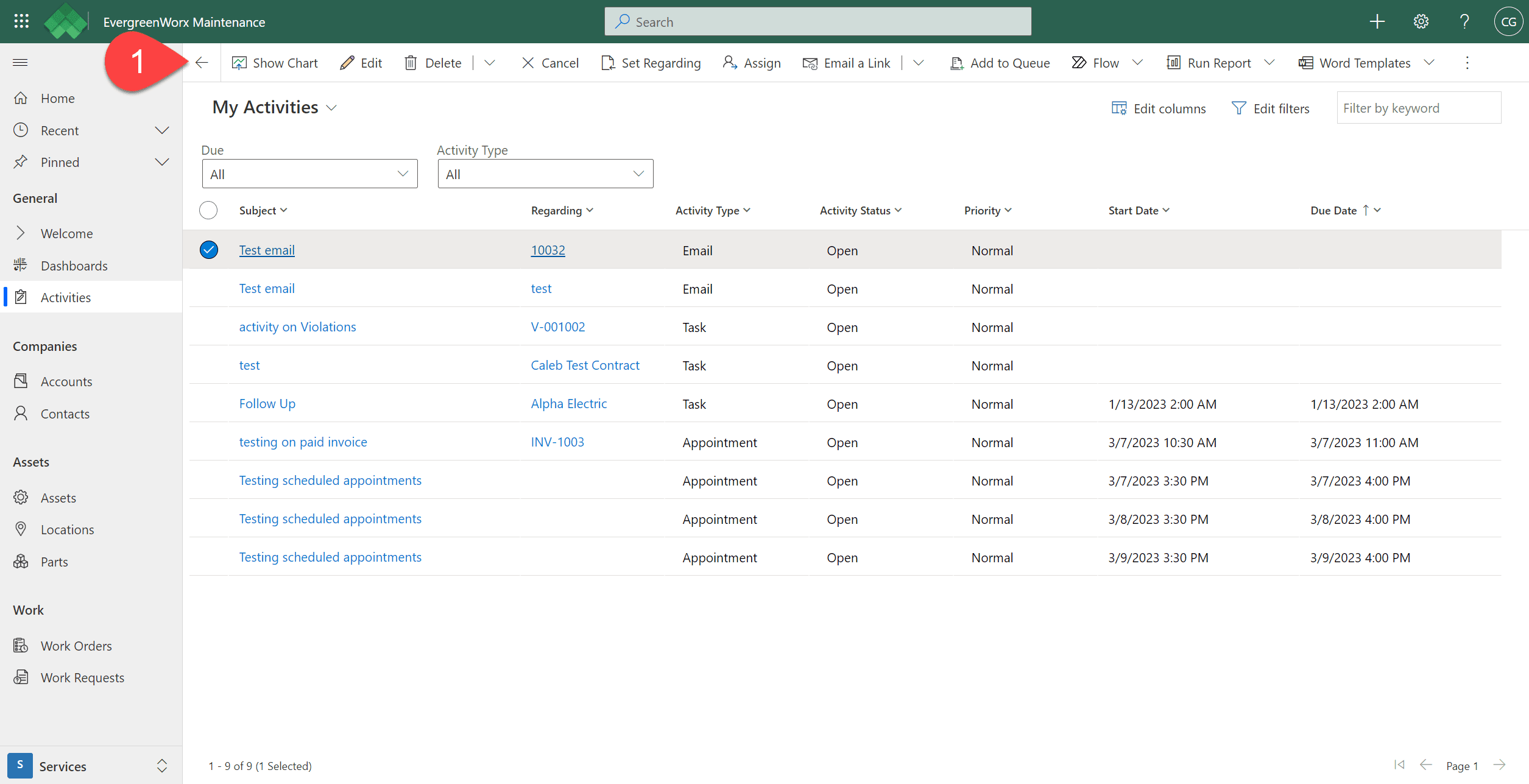
![]() Selecting an Activity will cause the ribbon to change and add as available actions: “Mark Complete,” “Cancel,” “Set Regarding,” and “Assign.” Each of these actions can be performed in a bulk manner if multiple Activities are selected.
Selecting an Activity will cause the ribbon to change and add as available actions: “Mark Complete,” “Cancel,” “Set Regarding,” and “Assign.” Each of these actions can be performed in a bulk manner if multiple Activities are selected.







