The Contract Record form stores key data about a specific agreement, for example, for Joint Use Leasing agreements, but may include other types of agreements as well.
Contracts allow the user to walk through the steps required to approve, negotiate, sign and activate agreements.
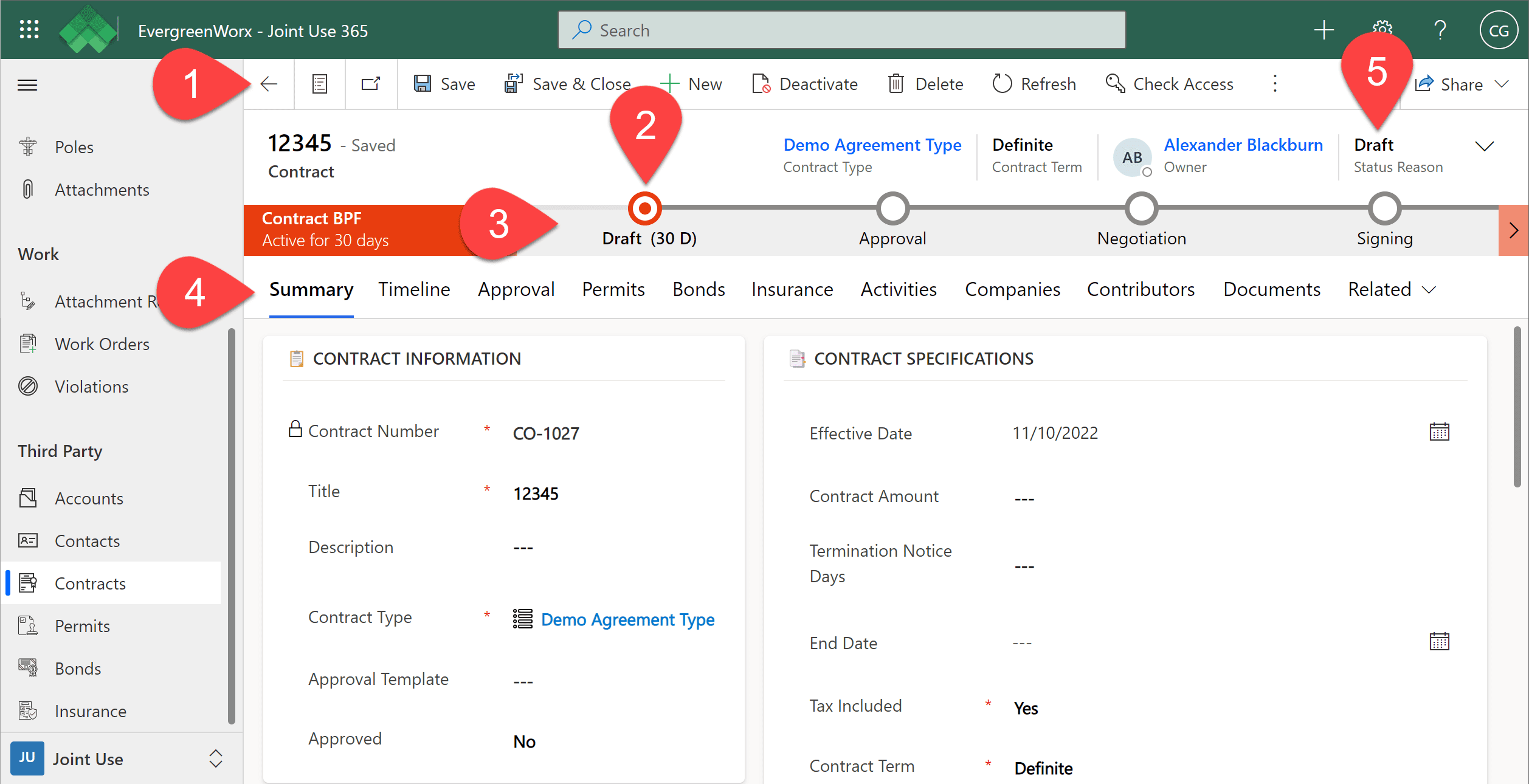
![]() In the ribbon, actions which can be performed for the current contract record, such as saving the record after changes, or running a report, are provided. The actions available depend on your security role and permissions.
In the ribbon, actions which can be performed for the current contract record, such as saving the record after changes, or running a report, are provided. The actions available depend on your security role and permissions.
![]() An Important action available for Contracts is the ability to submit a draft document for internal approval. Running this action will alert the person who needs to provide approval before the processing of the contract can proceed.
An Important action available for Contracts is the ability to submit a draft document for internal approval. Running this action will alert the person who needs to provide approval before the processing of the contract can proceed.
![]() Contract records follow a Business Process Flow, which by default guides the user through how to process a new agreement, from Draft stage all the way through Activation. For more information see the Business Process Flows topic.
Contract records follow a Business Process Flow, which by default guides the user through how to process a new agreement, from Draft stage all the way through Activation. For more information see the Business Process Flows topic.
![]() Record forms have tabs that allow the user to move between different data elements of the record. On the Contract record, you will see the following tabs:
Record forms have tabs that allow the user to move between different data elements of the record. On the Contract record, you will see the following tabs:
- Summary – Displays informational data, such as the type of contract, effective/expiration dates, renewal data, and negotiation results.
- Timeline – Stores historical notes and activities against the record. For more information, see Timeline | EvergreenWorx.
- Approval – Provides a list of steps which need to be completed for a contract to be approved. The steps can be specified through the use of an Approval Template or can be entered in the grid by using the + New Approval Step button.
- Permits – Provides a list of permits which are associated with this Contract. Additional permits can be added to the grid by using the + New Permit button.
- Bonds – Provides a list of bonds which are required for this Contract. Additional bonds can be added to the grid by using the + New Bond button.
- Insurance – Provides a list of insurances which are required for this Contract. Additional insurances can be added to the grid by using the + New Insurance button.
- Activities – Provides a list of tasks or other items that either need to be done, or that are completed, during the processing of a contract. Activities can be added to the grid by using the + New Activity button.
- Companies – Provides a list of companies or organizations that are involved with this specific contract. Additional companies can be added to the grid by using the + New Contract Company button.
- Contributors – Provides a list of individuals that are involved with the processing of the contract approval. Additional people can be added in the grid by using the + New Contract Contributor button.
- Documents – Allows for appending files (legal documents, memos, etc.) as supporting information for the contract.
- Related – Other related items, such as Record Audit History and Activities.
![]() Contracts have status values of “Draft”, “Active”, or “Closed”.
Contracts have status values of “Draft”, “Active”, or “Closed”.







