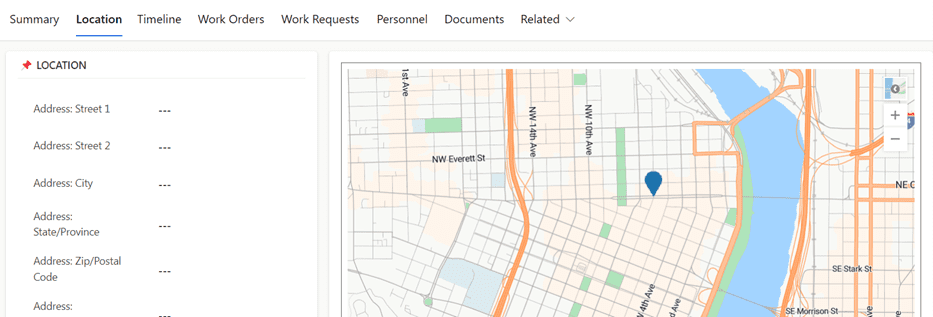To take advantage of the built-in map functionality EvergreenWorx has to offer, you must create a new map API key in your Azure portal and then configure a Map Config record within the EvergreenWorx Maintenance application referencing this key.
Azure Maps Account
The following guide will explain how to add a new Azure Map resource to your Azure environment which will then generate a key that can be used within the EvergreenWorx application (note that the guide contains additional sections which do not apply to the setup of EvergreenWorx, please follow the provided sections only):
EvergreenWorx Maps
Configure Map Config Record
After setting up Azure Maps and getting your Subscription Key, within select EvergreenWorx applications, navigate to the Settings area:
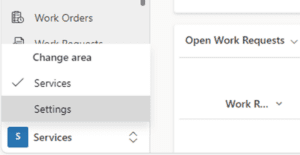
With sufficient permissions, you will see the Map Config table towards the bottom of the sitemap:
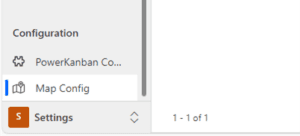
Navigate to the table to create a new record:
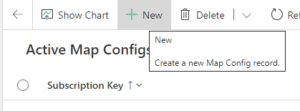
Only one Map Config can exist for a given environment and requires your Azure Maps Subscription Key.
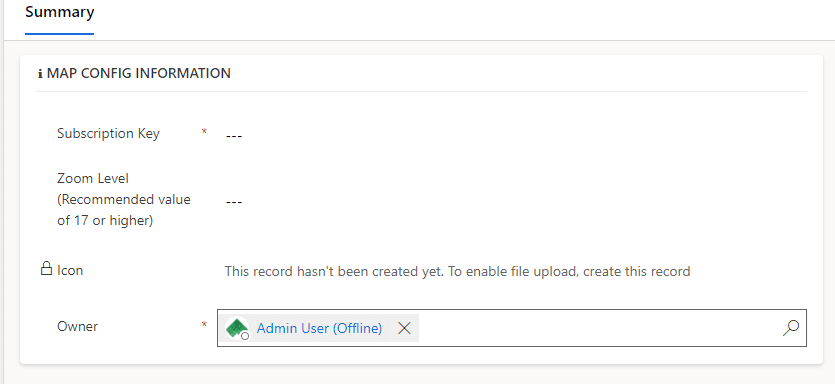
Other, useful fields on the Map Config:
Zoom Level: EvergreenWorx Map Configs incorporate Azure Maps to provide 23 zoom levels, numbered 0 through 22. The zoom level controls the distance at which pin icons will be rendered on your map. At zoom level 0, the entire world map will be in the view, while at zoom level 17, the view will render just over city streets. Each additional zoom level “quad-divides” the view of the previous.
Icon: Image files can be uploaded to replace the default Azure Map pins once the Map Config has been created.
Once created, the use of maps throughout all EvergreenWorx Applications in your environment will be unlocked. Based on each record’s individual Latitude and Longitude fields, they can be shown on configured tables such as Assets by using the Show As dropdown in a view:
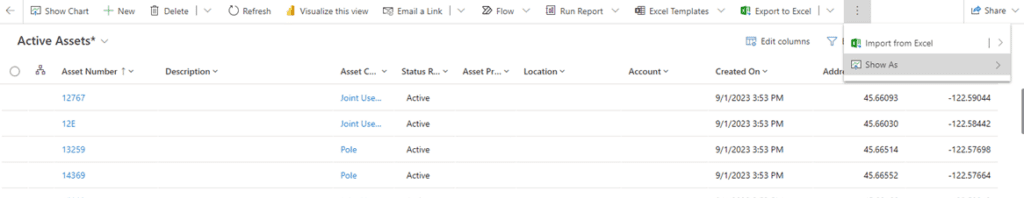
Depending on the EvergreenWorx Applications in the environment, several maps can be chosen:
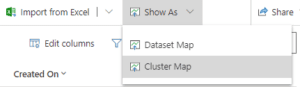
Latitude and Longitude columns are needed in each view for the Azure Map to render and pinpoint location:
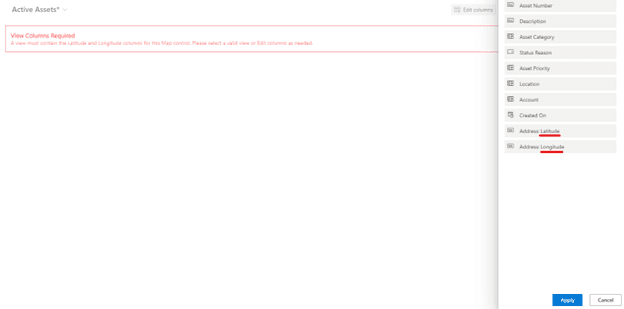
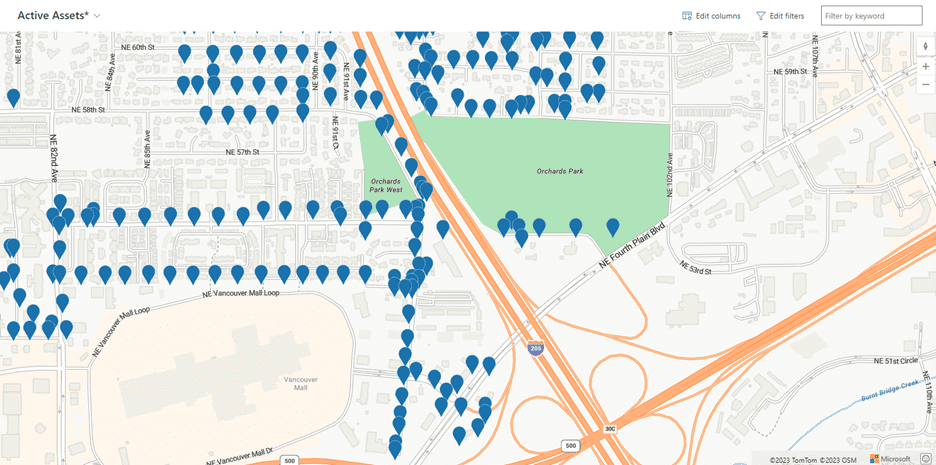
Other individual record maps exist by default such as on the main forms of Assets, Locations, and Work Orders: