The Document Repository record form stores key information about a grouping of HR company documents, along with copies of the documents themselves.
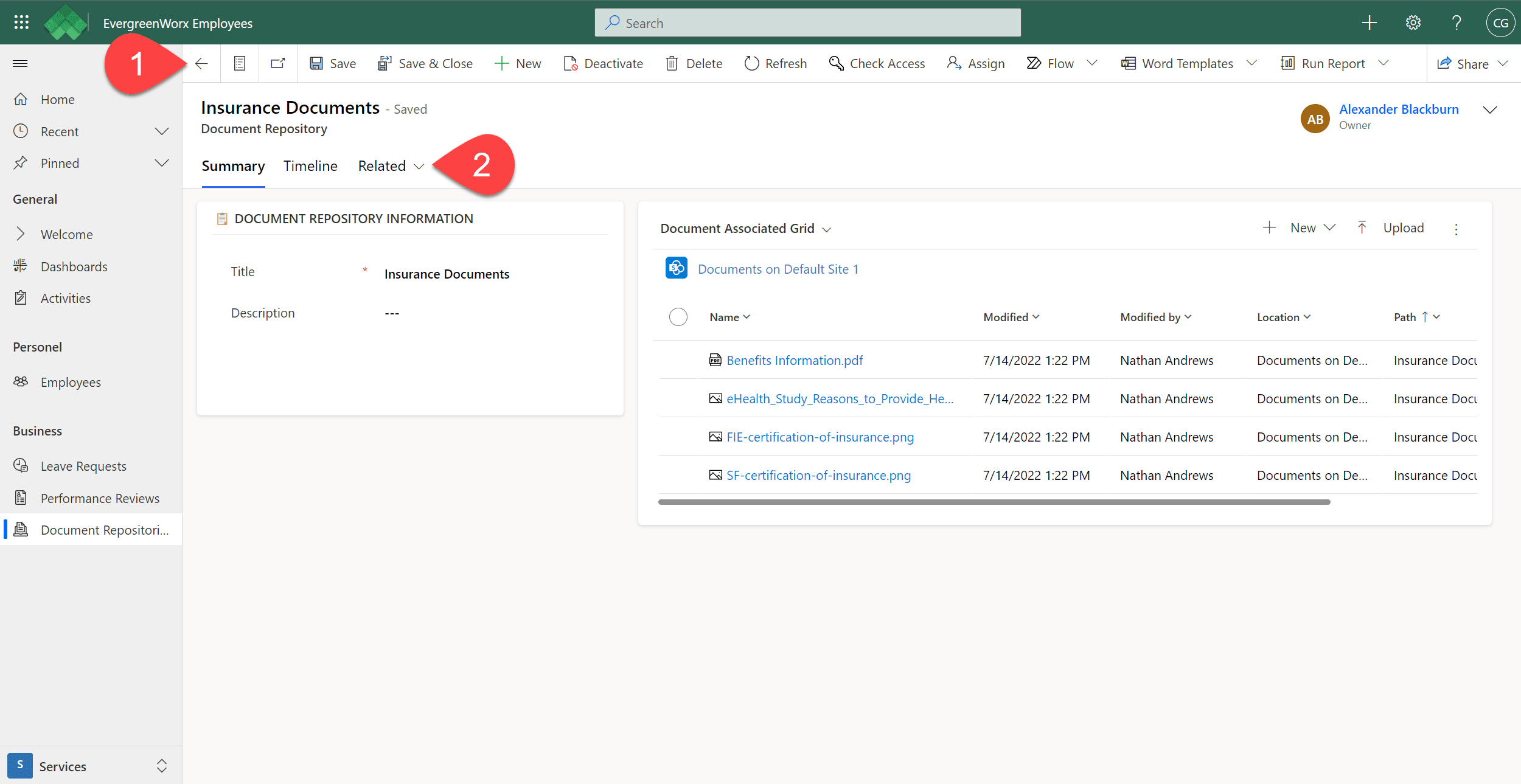
![]() In the ribbon, available actions are displayed for the current Document Repository record, such as deactivating the record, deleting the record, or running a report. The actions available depend on your security role and permissions.
In the ribbon, available actions are displayed for the current Document Repository record, such as deactivating the record, deleting the record, or running a report. The actions available depend on your security role and permissions.
![]() Record forms have tabs that allow the user to move between different data elements of the record. On the Document Repository record, you’ll see the following tabs:
Record forms have tabs that allow the user to move between different data elements of the record. On the Document Repository record, you’ll see the following tabs:
- Summary – Provides information about the document repository (folder), such as title and description. The tab also provides a list of documents that have been added to the repository, and additional documents can be uploaded as needed.
- Timeline – Stores historical notes and activities against the record. For more information, see Timeline | EvergreenWorx.
- Related – Other related items, such as Record Audit History.







