If you have installed EvergreenWorx into a brand-new Sandbox environment and wish to promote it to Production, follow these steps.
Navigate to the environment on https://admin.powerplatform.microsoft.com/
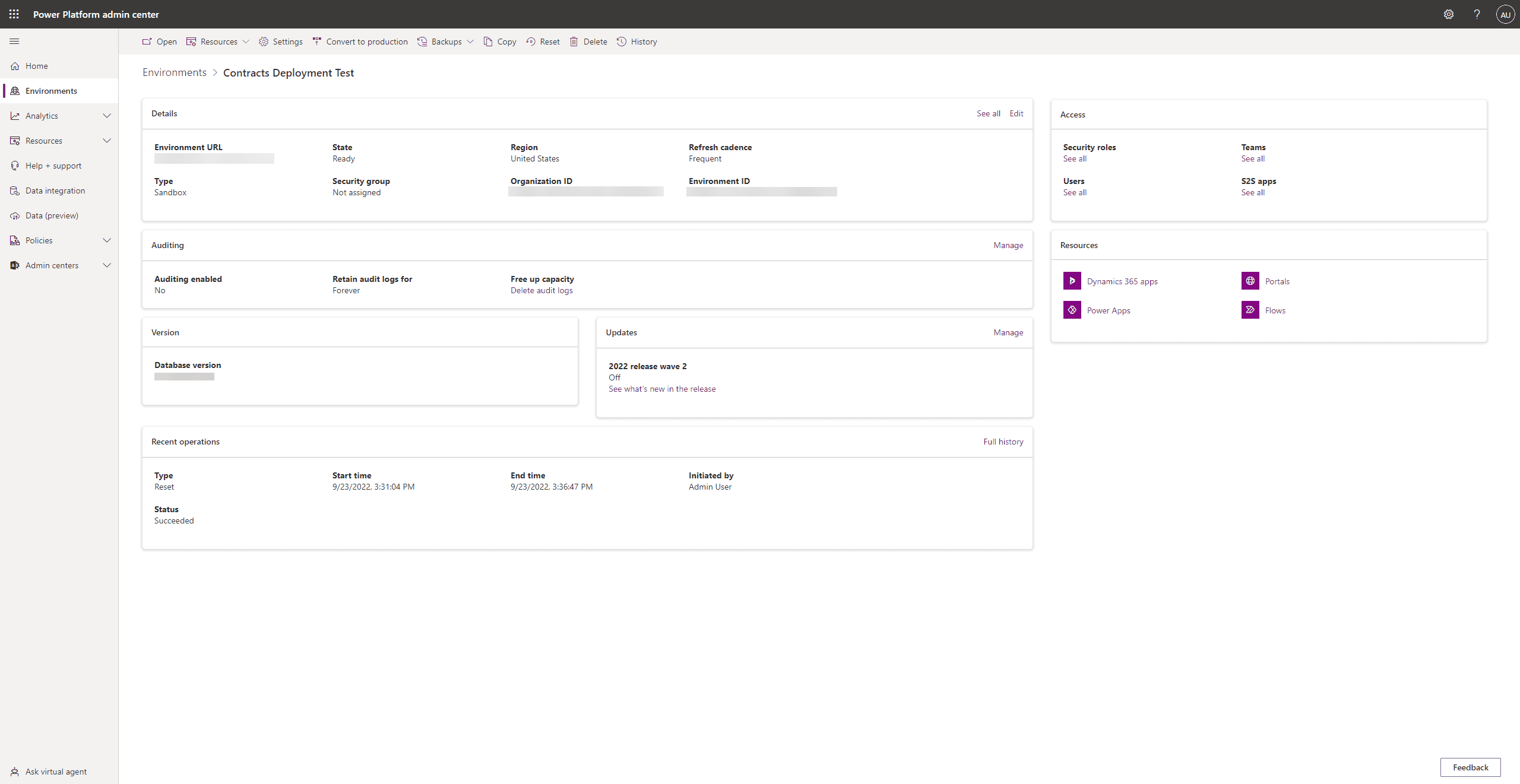
- Click the “Convert to production” ribbon button.
- Click “Continue.”
- Wait until the conversion shows as complete.
Now your environment is available for use in production!







