The main Trip record form stores key information about a business travel trip.
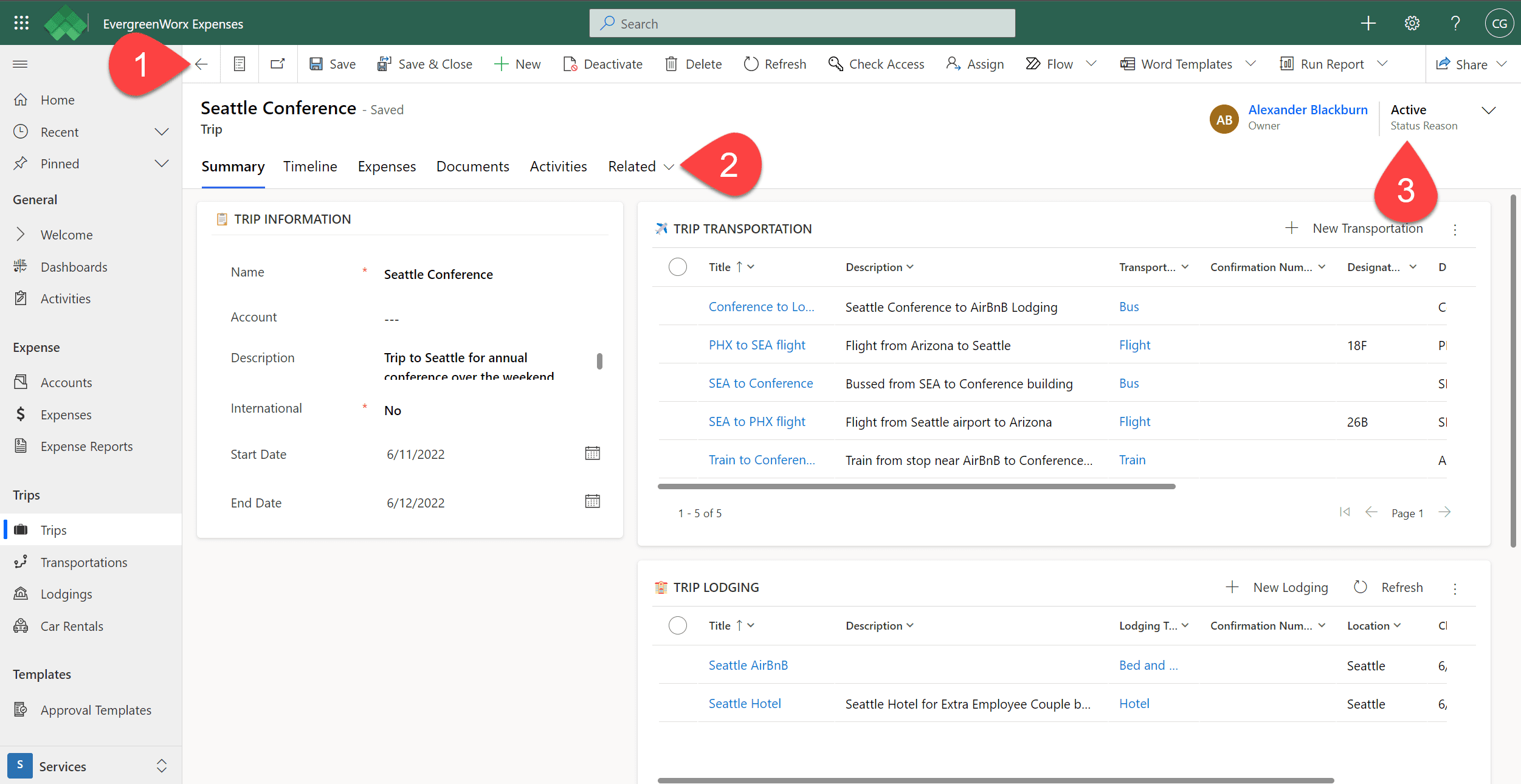
![]() In the ribbon, available actions are displayed for the current Trip record, such as deactivating the record, deleting the record, or running a report. The actions available depend on your security role and permissions.
In the ribbon, available actions are displayed for the current Trip record, such as deactivating the record, deleting the record, or running a report. The actions available depend on your security role and permissions.
![]() Record forms have tabs that allow the user to move between different data elements of the record. On the Trip record, you’ll see the following tabs:
Record forms have tabs that allow the user to move between different data elements of the record. On the Trip record, you’ll see the following tabs:
- Summary – Displays details about the trip, including a description, start and end dates of the travel, and whether it was associated with a specific account or customer. Separate data grids showing travel-related needs are also provided.
- Timeline – Stores historical notes and activities against the record. For more information, see Timeline | EvergreenWorx.
- Expenses – Displays details about the expenditures incurred during this trip. If the expenditure was already entered through the use of the Transportations, Lodgings, or Car Rentals records, they can be added here as an Existing Expense, otherwise they can be entered as a New Expense.
- Activities – Provides the capability of capturing and tracking communications related to the management of the Trip.
- Related – Other related items, such as Record Audit History and Activities.
![]() Status of the record shows whether this Expense is New, Reported, Pending Approval, Approved, or Canceled.
Status of the record shows whether this Expense is New, Reported, Pending Approval, Approved, or Canceled.
